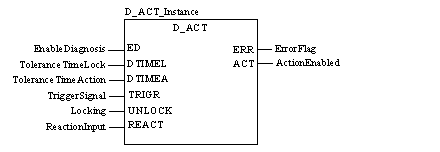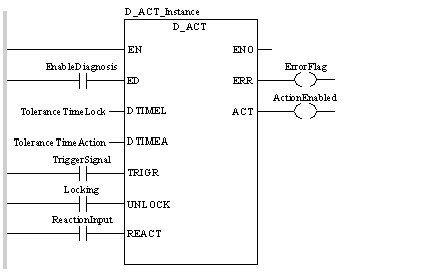The
D_ACT function block provides a combination of locking and action
Diagnostics.
The Locking diagnostics are activated when the input with the TRIGR signals becomes active.
In control networks the trigger signal TRIGR (e.g. step counter, manual key) does not necessarily initiate the execution of an action directly, but is generally combined with locks from the process. It is therefore possible that the action ACT only becomes active after a time delay or not at all. It is the task of lock diagnostics to check whether UNLOCK is enabled within a tolerance time DTIMEL when the trigger signal is active. In this case the lock diagnostics enables the action ACT. In this instance the trigger signal TRIGR must be active throughout the entire time. If the lock enable UNLOCK does not appear within the time period, an error situation occurs (lock not freed). In this instance the action output ACT does not become active and the error output ERR is set. In addition, the logic at the UNLOCK input is analyzed and the error is entered in the error buffer. This error message is terminated when the trigger signal TRIGR is inactive or the lock enable UNLOCK becomes active.
The REACT input enables the ACT output to be switched off or prevents its activation without a locking error being reported.
NOTE: Please ensure that the REACT input is not negated. To switch off the action, REACT must have the value "1".
An active ACT output terminates the locking diagnostics and starts the action diagnostics.
The Action diagnostics are initiated when the defined ACT action becomes active. This action initiates an operation in the process, e.g. an output is set for putting the motor into standby operation. This operation has to trigger a set reaction. This reaction mostly occurs with a set delay. However, if the reaction does not occur within the tolerance time DTIMEA, an error situation arises and the error output ERR becomes active. In addition, the logic at the REACT input is analyzed and the error is entered in the error buffer.
Monitoring is carried out cyclically. The activation of the diagnostics and thereby the distribution of the cycle load can be achieved through the enable signal ED. The ED enable signal refers only to the activation of the diagnostics and has no effect on the ACT output of the locking diagnostics.
A positive edge of the ED enable signal (regardless at what time), or the locking signal UNLOCK becoming inactive while the TRIGR signal is active (in the action diagnostics phase), resets the function block and starts it in the locking diagnostics state.
An error will then always be reported when one of the internal timers reaches the values set for DTIMEL or DTIMEA.
NOTE: Do not use diagnostic EFBs in DFBs.
and can be configured as additional parameters.
CAL D_ACT_Instance (ED:=EnableDiagnosis,
DTIMEL:=ToleranceTimeLock,
DTIMEA:=ToleranceTimeAction, TRIGR:=TriggerSignal,
UNLOCK:=Locking, REACT:=ReactionInput,
ERR=>ErrorFlag, ACT=>ActionEnabled)
D_ACT_Instance (ED:=EnableDiagnosis,
DTIMEL:=ToleranceTimeLock,
DTIMEA:=ToleranceTimeAction, TRIGR:=TriggerSignal,
UNLOCK:=Locking, REACT:=ReactionInput,
ERR=>ErrorFlag, ACT=>ActionEnabled) ;
Description of parameters
Description of the input parameters:
|
Parameter
|
Data type
|
Meaning
|
|
ED
|
|
Enable diagnostics
|
|
DTIMEL
|
|
Tolerance time for locking diagnostics
|
|
DTIMEA
|
TIME
|
Tolerance time for action diagnostics
|
|
TRIGR
|
BOOL
|
Trigger signal
|
|
UNLOCK
|
BOOL
|
Lock
|
|
REACT
|
BOOL
|
Reaction input
|
Description of the output parameters:
|
Parameter
|
Data type
|
Meaning
|
|
ERR
|
BOOL
|
Error message; 0: no error; 1: Error
|
|
ACT
|
BOOL
|
Action output
|
Description of the public variables:
|
Parameter
|
Data type
|
Meaning
|
|
AREA_NR
|
|
Automation area to be monitored.
This byte specifies which area will be monitored by the diagnostic EFB.
It is advisable to assign the numbers according to the functional modules.
Values: 0 ... 15. The standard value is 0.
Example:
-
Cutting: No. 1
-
Milling: No. 2
-
Thread cutting: No. 3
In the example AREA_NR must have the value 1, 2 or 3, so that they can recognize the error affected area.
|
|
OP_CTRL
|
BOOL
|
This bit specifies whether a diagnostic event will request a user acknowledgement.
The standard value is 0.
|