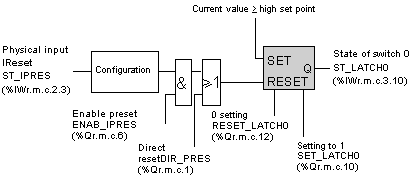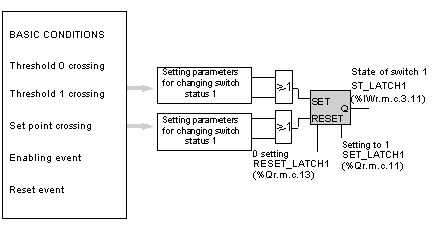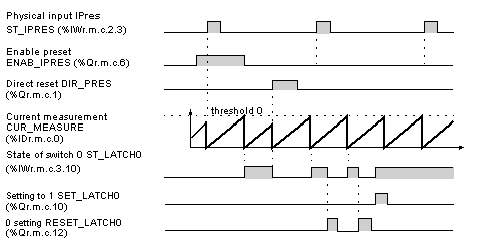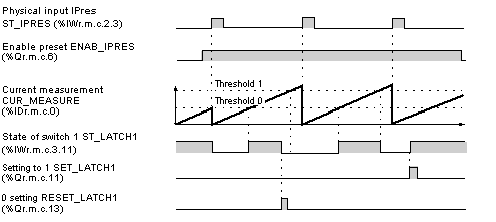In counting mode alone, TSX CTY2A/4A modules have two switch settings:
-
switch 0 where automatic SET and RESET conditions are predefined,
-
switch 1 where automatic SET and RESET conditions can be adjusted using 5 combinations.
The following figure shows inputs for switch 0 in counting mode alone. You will also see manual inputs for setting to 0 or 1.
The following figure shows inputs for switch 1 in counting mode alone, as well as direct inputs for setting to 0 or to 1.
NOTE: switches 0 and 1 have the same basic SET and RESET conditions. If these happen at the same time the global RESET combination takes priority over the SET combination.
Switch setting conditions and priorities
The following tables shows the conditions for switches 0 and 1 with their related priorities.
|
Priority
|
Switch 0
|
Switch 1
|
|
Greater priority
Lesser priority
|
Manual setting to 0
Manual setting to 1
RESET: Reset to zero (direct or done).
SET: current value greater than or equal to the setpoint value
|
Manual setting to 0
Manual setting to 1
RESET
SET
Enabling event
Reset event
Set point crossing
Threshold 1 crossing
Threshold 0 crossing
|
-
Adjustable conditions (events, crossing thresholds or set points) are the same for switch 1 SET and RESET conditions.
-
The RESET input takes priority over the SET input.
Operating example (switch 0)
The following time diagram shows how switch 0 operates.
Operating example (switch 1)
The following time diagram shows how switch 1 operates, with the adjustments shown below:
|
If
|
Then: final state
|
|
Enabling event
|
-
|
|
Reset event
|
R
|
|
Set point crossing
|
-
|
|
Threshold 1 crossing
|
R
|
|
Threshold 0 crossing
|
S
|
Time diagram showing how switch works: