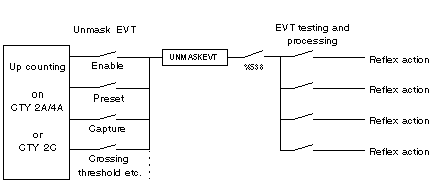Event processing is used to minimize the reaction time when installing counting modules by:
-
programming reflex actions,
-
extending (physical) reflex output time performances Q0 and Q1 to other outputs on the PLC output modules.
One event (task) process can be associated with each counting channel. The appearance of an event in the application-specific counting function re-routes the project program to the event task associated with the channel.
The priority of the task is linked to its number. There are two priority levels determined by the process number: EVT0 has priority over all other EVTi's (i: from 1 to 31 or 63, depending on processor type). You must therefore assign EVT0 to the most important channel of the project, which will not necessarily be a counting channel.
Event processing principle
Event processing is enabled when:
-
bit %S38 which enables Control Expert event processing is set to 1,
-
the UNMASKEVT is carried out in MAST and FAST tasks,
-
the counting channel events involved are unmasked.
The objects indicating:
are updated implicitly before the event process is carried out. The other counting objects are not updated.
Event processing must first of all identify the source of the event by testing the event status word bits set to 1.
The figure below illustrates the event processing principle