|
How to adjust the switch change of status conditions
|
|
|
(Original Document)
|
|
Step
|
Action
|
|---|---|
|
1
|
Open the module to be set.
|
|
2
|
In the channel field, select or enable the counter selection (i.e. the channel) involved.
|
|
3
|
In the general parameters field, select or enable the counting function.
|
|
4
|
Access the adjustment screen by clicking on the Adjustment tab.
|
|
5
|
In the general parameters field, check the Switch status box.
|
|
6
|
A heading with the same name appears in the adjustment zone.
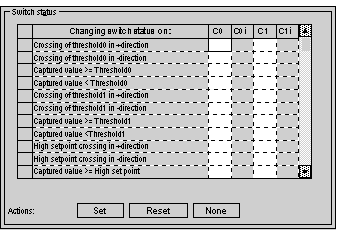 |
|
7
|
Under the heading Switch status:
Note: the conditions are not shown in order of priority.
|
|
8
|
Adjust the other change of status conditions in the same way.
|
|
9
|
Adjustment of the switch change of status conditions is complete.
Notes: in offline mode, the values entered are then copied into the initial status fields C0i and C1i. Priority rules also apply to initial values. In on-line mode the values entered then become the current status values.
|