|
Process control, Other and Communication instructions
|
|
|
(Original Document)
|
|
PL7
|
Control†Expert
|
PL7
|
Control†Expert
|
PL7
|
Control†Expert
|
|---|---|---|---|---|---|
|
PID
|
PID_INT
|
FTOF
|
FTOF
|
DATA_EXCH
|
DATA_EXCH
|
|
PWM
|
PWM_INT
|
FTON
|
FTON
|
INPUT_CHAR
|
INPUT_CHAR
|
|
SERVO
|
SERVO_INT
|
FTP
|
FTP
|
OUT_IN_CHAR
|
OUT_IN_CHAR
|
|
SCOUNT
|
SCOUNT
|
PRINT_CHAR
|
PRINT_CHAR
|
||
|
FPULSOR
|
FPULSOR
|
RCV_TLG
|
RCV_TLG
|
||
|
READ_ASYN
|
READ_ASYN
|
||||
|
READ_GDATA
|
READ_GDATA
|
||||
|
READ_VAR
|
READ_VAR
|
||||
|
SEND_REQ
|
SEND_REQ
|
||||
|
SERVER
|
UNITE_SERVER
|
||||
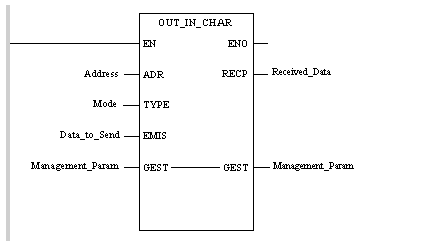
|
Input parameters (IN)
|
Input/output parameters (INOUT)
|
Output parameters (OUT)
|
|---|---|---|
|
ADR
|
GEST
|
RECP
|
|
TYPE
|
||
|
EMIS
|