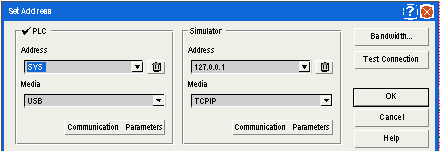There are two available connection modes:
The direct PLC access and transparent PLC access features are available via the Set Address screen. In this screen, you must enter the PLC address.
To access the Set Address screen, use the Set Address command on the PLC menu.
The Set Address screen is as follows:
The available syntaxes for a direct PLC access are described below:
|
Connection used
|
Address
|
|
USB
|
SYS or empty
|
|
Ethernet
|
IP address: 139.169.3.4
|
|
Modbus
|
Slave number
|
Transparent PLC Access Syntax
The bridging address string consists of two parts:
The address parameter syntax is:
via address\\remote PLC address
The syntax for the "remote PLC address" depends on the network link type:
|
Network link
|
Remote PLC address
|
|
Modbus slave
|
Link_address.Modbus Slave Number
|
|
Ethernet
|
Link_address {IP address}
|
|
Ethernet device
|
Link_address.UnitID
|
"Link_address" is a r.m.c-type topological address where:
-
r: rack address.
-
m: module address.
-
c: channel address.
The "via address" is a classical address depending on the media:
|
Media
|
Via address
|
|
Modbus slave
|
Slave_nbr
|
|
USB
|
SYS or empty
|
|
Ethernet
|
IP address
|
Online Service Limitations of Transparent PLC Access
The transparent PLC access or bridging offers:
-
full online services if the remote PLC is a Modicon M340 or a Quantum PLC.
-
restricted online services if the remote PLC is a Premium PLC (not all option module screens work).
-
no online services for the modules ETY 4103, ETY 5103, WMY 100 and ETY PORT (except embedded Ethernet ports of Premium PLCs P57 4634, P57 5634 and P57 6634).