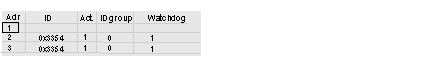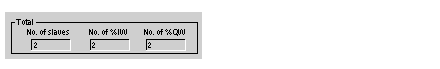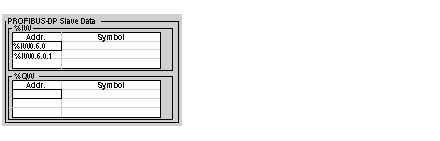One part of the configuration screen is used to display the Profibus DP field bus topology as well as information on the slaves associated with the module.
These are split into three areas:
-
the Profibus DP slave configuration area,
-
the Total input/output data area,
-
the Profibus DP slave data area.
Profibus DP configuration
The Profibus DP slave configuration drop-down list shows the configuration of the Profibus DP field bus. It shows the contents of the selected *.CNF text file. The configuration of the 125 possible devices can be accessed in this manner.
Each line of this drop-down list shows the status of a single device. A line is presented in the format:
-
The Adr field indicates the address of the slave device (between 1 and 125).
-
The ID field indicates an ID code (identification number supplied by the manufacturer).
-
The Act field shows whether the slave is configured and present on the bus (1 configured and present).
-
The ID group field shows whether the slave is made up of several modules.
-
The WatchDog field shows the state of the watchdog.
The area looks like this:
-
The first field indicates the total number of slaves,
-
The second field indicates the total number of input words,
-
The third field indicates the total number of output words,
The area looks like this:
Two lists displaying the input/output addresses and symbols:
-
the %IW list shows the input data relating to the selected device, with their associated symbol,
-
the %QW list shows the output data relating to the selected device, with their associated symbol,