Operating Mode of Enable, Active, Done and Error Parameters
The ENABLE, ACTIVE, DONE (or SUCCESS) and ERROR parameters operate as follows:
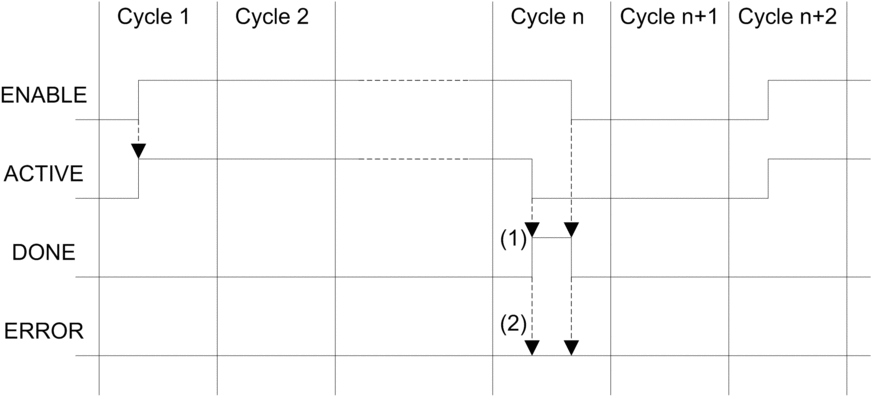
(1) DONE = 1 if no error, DONE = 0 if error
(2) ERROR = 0 if no error, ERROR = 1 if error
The ENABLE parameter is written by the application.
The ACTIVE, DONE and ERROR parameters are read by the application.
To launch
the communication function only once, the ENABLE signal
needs to be reset to 0 once the ACTIVE parameter
is set to 0. If the ENABLE parameter is maintained
to 1 once the ACTIVE parameter is set to 0, the communication
function is launched again and the ACTIVE parameter
will be set to 1 on the next cycle.
Communicating with Remote Ethernet Drops
When a xxx_QX communication function is used to perform communication exchanges with Ethernet drops, it is highly advisable to test the communication health status of the Ethernet drop before launching the communication function.
A communication function addressed to a faulty drop may take up to 2 minutes to complete, ending with an error status due to the transaction timeout delay (the remote participant has not answered within the timeout delay).
Communication health status information:
%SW172 to %SW173. Ethernet RIO drop detected communication error status. A bit in those status words is set to 0 when the corresponding connection between the PLC and the drop is not operating properly.
DROP_COM_HEALTH. Field in the DDT structure associated with a drop.
Example of Parameters Use in FBD
Below is a FBD diagram example implemented to continuously get the channel 0 status information of:
a Modicon X80 module located in rack 0, slot 8 of the drop instance #2 at IP address: 192.168.100.32
via a 140 CRP 312 00 I/O head module in slot 4 of the Quantum local rack
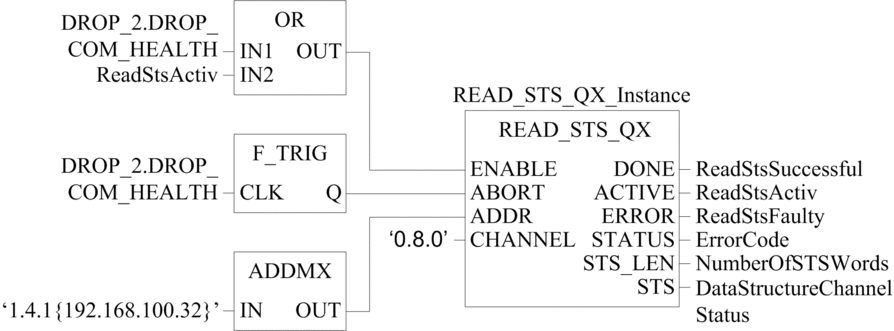
Communication sequence description:
Step |
Action and Result |
|---|---|
1 |
When the |
2 |
|
3 |
If the operation is completed with:
If the communication link with the drop is broken, NOTE: If
ABORT parameter is not triggered, the block remains
active until the transaction timeout delay is elapsed and the communication
ends with an error (STATUS = 16#5303). |


