At a Glance
For this communication function, you can call up the assisted entry screen. Please note that the assisted entry screen is not available for the Modicon M340.
Illustration
The following screen shows an example of the assisted entry screen of the function:
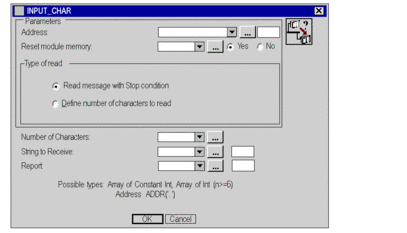
Address
For Premium PLCs, the possible type of object is:
ADDR(STRING)ARRAY [0..5] OF INT
Reset Module Memory
Possible INT type choice :
YesNo
Type of Read
The two radio buttons select the mode of operation and this choice must be made according to the configuration of the channel used.
Number of Characters
You can enter an integer, in the form of a variable or an immediate value.
String to be Received
The reception zone is a variable of theSTRING type. The size of this variable is a function of the number of characters
to be received. This variable must be declared before being used in
this screen.
Report
The report is an array of 4 integers.


