Function Description
The CANCEL function is used to interrupt an asynchronous
communication function in progress. The exchange number assigned to
each communication can be used to identify the function to be stopped.
The time between the CANCEL function request
and the CANCEL action depends on the number of communication
functions in progress. The use of a CANCEL function
means that for all channels and EFs:
The assigned asynchronous communication functions in progress are cancelled.
The dedicated frames buffered before using the
CANCELfunction may be sent.
INPUT_CHAR, INPUT_BYTE and/or OUT_IN_CHAR elementary functions in progress are cancelled and the associated
asynchronous serial link channel is unlocked if it is waiting for
the ending criteria.CANCEL function was executed).The additional parameters EN and ENO can be configured.
Cancelling a communication function at the application level means the Activity bit is reset, the Report is written the value 2, the Exchange number is released. If a reply is finally received at the port level for the exchange request, it can no longer be taken into account at the application level.
In the same manner, the Time Out event of communication function doesn't stop retries of a communicating module. This can happen when the network is slow and/or of low quality, causing retransmissions. In such a situation, consistency between the applicative Time Out at the EF level and protocol Time Outs configured at the module level, should be ensured.
FBD Representation
Representation:
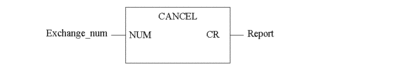
Ladder Representation
Representation:
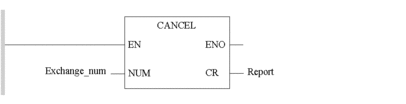
IL Representation
Representation:
LD Exchange_NumCANCELST ReportST Representation
Representation:
CANCEL(Exchange_Num, Report);Parameter Description
The following table describes the input parameters:
Parameter |
Type |
Comment |
|---|---|---|
|
|
This parameter specifies the number of the exchange whose execution is to be stopped. |
The following table describes the output parameters:
Parameter |
Type |
Comment |
|---|---|---|
|
|
This operation report is assigned one of the following two values:
|


