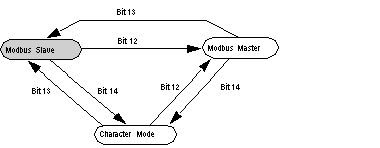This part describes how to change the protocol used by a CPU serial communication using the WRITE_CMD(IODDT_VAR1) command. This command can be used to switch between the following three protocols:
-
Modbus Slave
-
Modbus Master
-
Character Mode
NOTE: IODDT_VAR1 variable must be a T_COM_MB_BMX type.
Changing Protocol: The Principle
NOTE: In order for changes to be made from one protocol to another, the processor must initially be configured to Modbus Slave mode.
You must create first an IODDT variable linked to the processorís serial channel, then set to 1 the bit of word IODDT_VAR1.CONTROL (%MWr.m.c.24) that corresponds to the change of protocol desired:
-
TO_MODBUS_MASTER (Bit†12): Current protocol is changed to Modbus Master.
-
TO_MODBUS_SLAVE (Bit†13): Current protocol is changed to Modbus Slave.
-
TO_CHAR_MODE (Bit†14): Current protocol is changed to Character Mode.
NOTE: IODDT_VAR1.CONTROL (%MWr.m.c.24) is part of the IODDT variable IODDT_VAR1.
Afterwards, apply the WRITE_CMD instruction to the IODDT variable linked to the processorís serial channel.
The diagram below shows the protocol changes to be made according to the bits of the IODDT_VAR1.CONTROL (%MWr.m.c.24) word set to†1:
Three protocol changes are used:
-
Transfer to Modbus Master: The protocol change is a two-stage process:
The aim of Modbus Master configuration is to send information about an event to another PLC. When a change is made from Modbus Slave configuration to Modbus Master configuration, transmission, signal and physical line parameters remain the same. Only the values of the following parameters specific to Modbus Master configuration are changed:
-
The Delay Between Frames is set to its default value, which depends on transmission speed.
-
Answer delay is set to 3,000†ms
-
Number of retries set to 3
-
Transfer to Character Mode: This protocol change is a two-stage process:
The aim of Character Mode configuration is to communicate with a private protocol (a modem, for instance). When a change is made from Modbus Slave configuration to Character Mode configuration, transmission, signal and physical line parameters remain the same. Only the message end parameter specific to Character Mode is set to stop on silence with a timeout of 1000†ms.
-
Transfer to the Character Mode and Modbus Master protocols: This protocol change is a three-stage process:
The aim of Character Mode configuration is to communicate with a private protocol (a modem, for instance). Once the exchange has finished, the user switches to the Modbus Master configuration in order to send information about an event to another PLC. Once the message has been sent, the user returns to the initial Modbus Slave configuration.
NOTE: All three cases, the default configuration remains Modbus Slave.
Changes in protocol are not affected by the %S0 and %S1 bits (the bits set to 1 during a cold and warm start respectively). However, a cold or warm start of the PLC will configure the serial port to its default values or to values programmed into the application.