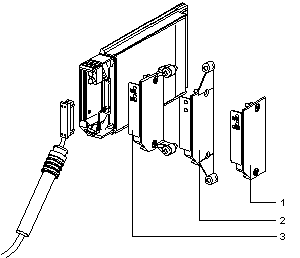PCMCIA type III (extended) communication cards are built into a metal case with the following dimensions:
-
length: 85.5 mm
-
width: 51 mm
-
height: 10 mm
The front of the card is designed to display communication status and provides the physical connection to the network.
The mechanical configuration of the card must be adapted by mounting a removable cover, depending on the type of installation desired:
|
Type of Installation
|
Configuration
|
Illustration
|
|
Installation on a Premium type processor or on a TSX SCY 21601 communication module
|
Removable cover with wings. Screws are provided to fix it to the host module (marked 3 on illustration).
|
|
|
Installation on an Atrium type processor
|
Removable cover with wings. Screws are provided to fix it to the Atrium processor (marked 2 on illustration).
|
|
Installation onto a PC compatible device
|
Removable cover (marked 1 on illustration)
|
NOTE: The covers with wings, mounted on PCMCIA cards, prevent any accidental removal when switched on and guarantee that the card remains in good working order.
The two covers 1 and 3 are provided with the PCMCIA card. Cover 2 is provided with the Atrium processor.
Connection to the network is achieved by connecting the link cable to the front of the card. A guidance system is used to prevent anything being mounted incorrectly.
The product reference label informs the user of the type of physical layer supported by the card.