|
|
(Original Document)
|
|
Step
|
Action
|
|---|---|
|
1
|
Select the address of the slave to be interrogated using the Slave field.
|
|
2
|
Click the Enter Request button.
Result: The following window appears.
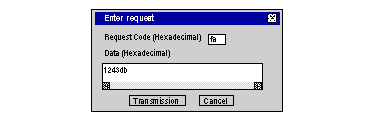 The data sent in this example is coded on 3 bytes.
|
|
3
|
Enter the function code (coded in hexadecimal on one byte), corresponding to the request that you want to send.
|
|
4
|
Enter the data to be sent by coding all the data in hexadecimal. Enter the data continuously without any intervening spaces.
|
|
5
|
Click the Send button.
Result: The response appears in the Request Response window:
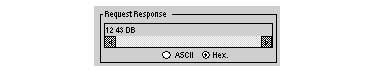 The response from the example has data on 3 bytes (12 43 DB).
|