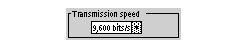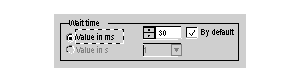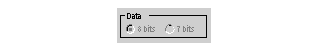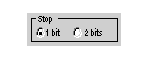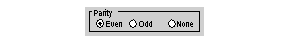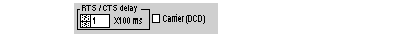After configuring the communication channel, you need to enter the transmission parameters.
These are split into six windows:
-
Transmission speed
-
Time wait
-
Data and Stop
-
Parity
-
RTS/CTS delay
This window looks like this:
You can use it to select the transmission speed of the Uni-Telway protocol used by the module:
-
The default speed is 9600 bits/s.
-
Available speeds are 300, 600, 1200, 2400, 4800, 9600, 19200, 38400, and 57600 bits/s.
-
The speeds 300 and 600 bits/s are only available using the PCMCIA TSX SCP 111 card.
-
The speeds 38400 and 57600 bits/s are only available using the PCMCIA TSX SCP 1114 card.
This window looks like this:
This parameter allows you to select the wait time in milliseconds (timeout), at the end of which the target station, if it does not reply, is considered absent:
-
The possible values are X to 255 ms (for the terminal port) or X to 10000 ms (for a PCMCIA card and built-in link). X is the minimum value. This depends on the set transmission speed.
-
The default value is 30 ms.
For the terminal port, you can choose the wait time in seconds. The possible values are between X and 10 s.
This window looks like this:
The Data field is used to fill in the type of coding used to communicate in Uni-Telway. All characters are coded over 8 bits.
This window looks like this:
The Stop field allows you to fill in the number of stop bits used for communication in Uni-Telway. The possible values are 1 or 2 stop bits.
NOTE: The default value is 1 stop bit.
This window looks like this:
This field is used to set whether a parity bit is added or not, as well as its type. The possible values are Even, Odd or without (Odd by default).
This window looks like this:
Before a character string is transmitted, the module activates the RTS signal and waits for the CTS signal to be activated.
-
This allows you to enter the maximum waiting time between the two signals. When this value is timed-out, the request is not transmitted on the bus.
-
The value is expressed in milliseconds.
-
The default value is 0 ms.
-
The possible values are 0s to 10s.
-
The value 0 specifies an absence of delay management between the two signals.
-
Data carrier management (DCD signal) for communication with a modem having a controlled data carrier.
-
If the option is selected, the characters are valid only on reception if the DCD signal is detected.
-
If the option is not selected, all characters received are taken into account.