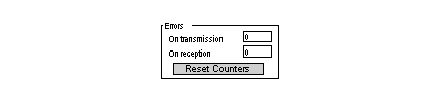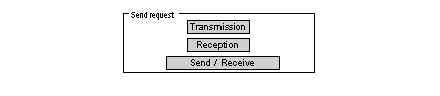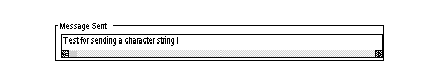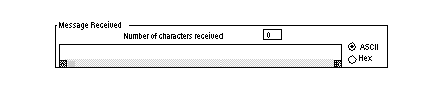The specific part is split into four windows:
-
Errors
-
Request Transmission
-
Message Sent
-
Message Received
This window looks like this:
This window indicates the number of communication errors counted by the communication module.
The Reset Counters button resets these counters to zero.
Request Transmission Window
This window looks like this:
This window is used to test a communication channel by transmission and/or reception of a character string.
-
The Transmission button transmits a character string.
-
The Receive button is used to receive a character string.
-
The Send/Receive button is used to send a character string and wait for a reply.
NOTE: Reception can be stopped by pressing the Escape button, or if a message is received.
This window looks like this:
This window is used to enter a message to be sent during a communication test using the Send and Send/Receive buttons.
This window looks like this:
This window is used to read a received message as a result of a communication test by using the Receive and Send/Receive buttons.
The ASCII and Hex. buttons are used to display the text in ASCII or in hexadecimal.