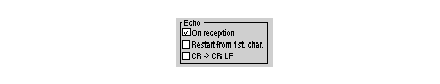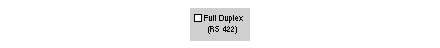When configuring a link in character mode, it is necessary to configure the following four parameters:
-
Echo window
-
Beep Management parameter
-
Backspace Management parameter
-
Full Duplex (RS 422) parameter
This window enables you to select and configure echo management on reception.
All characters received by the PLC are immediately retransmitted over the line as an echo (thus enabling the remote device to perform a control).
To validate echo management, select the On reception check box.
If a write request is transmitted by the PLC during reception, the reception echo is interrupted. Once the write request is finished, the echo is reset in two distinct ways:
-
from the first character received (for this, select the Restart on 1st char. check box)
-
from the last character before interruption (for this, deselect the Restart on 1st char. check box)
By selecting CR --> CR LF it is possible, on reception of the carriage return character (CR = 16#0D), to send as part of the echo the carriage return character followed automatically by the line feed character (LF = 16#0A).
Checking Beep Management causes a beep to sound when the module's reception buffer is empty or full.
Deselect this check box if the card is connected to an operator dialog terminal.
Checking Backspace Management enables you not to store each backspace character received, and cancel the preceding character.
Moreover, if the echo option On reception is enabled, the PLC transmits three characters in the following order:
-
backspace (= 16#08)
-
space (= 16#20)
-
backspace (= 16#08)
If the box is unchecked, all backspace characters received are stored like any other character.
Checking this box enables you to carry out full duplex communication. Otherwise, communication is half duplex. The activation of this function depends on the type of remote device in use.