|
Diagnostics using the LED status indicators of the module
|
|
|
(Original Document)
|
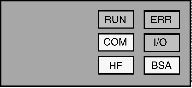
|
Status display LEDs
|
Meaning
|
Note:
|
|||||
|
RUN
|
ERR
|
I/O
|
COM
|
HF or FAIL
|
BSA
|
||
 |
 |
 |
 |
 |
 |
INTERBUS in operation
|
Cyclic exchange of inputs/outputs
|
 |
 |
 |
 |
 |
 |
INTERBUS ready and configured
|
-
|
 |
 |
 |
 |
 |
 |
INTERBUS fault
|
Fault on a station and CPU I/O fault LED on
|
 |
 |
 |
 |
 |
 |
Peripheral input/output fault (sensor supply fault, short-circuit, etc.)
|
-
|
 |
 |
 |
 |
 |
 |
A least one segment of the bus is deactivated
|
-
|
 |
 |
 |
 |
 |
 |
Module fault or fault signaled by watchdog
|
Replace the TSX IBY 100/IBX 100 module
|
 |
 |
 |
 |
 |
 |
Fault in TSX IBY 100/IBX 100 module
|
Replace module TSX IBY 100/IBX 100
|
 |
 |
 |
 |
 |
 |
No communication with the PLC
|
-
|
 |
 |
 |
 |
 |
 |
Module not configured
|
Awaiting configuration
|
|
Key
|
|||||||
 |
LED on
|
||||||
 |
LED blinking
|
||||||
 |
LED off
|
||||||