|
Displaying operating state of PCMCIA cards
|
|
|
(Original Document)
|
|
Number
|
Description
|
Diagram
|
|---|---|---|
|
1
|
"ERR" Error LED (normally off) displays errors.
It is red
|
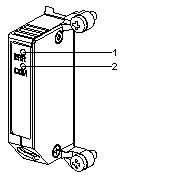 |
|
2
|
The "COM" communication LED displays line activity.
This LED is yellow
|