|
Testing TCP/IP Communications with the Ping Request
|
|
|
Original instructions
|
|
Step
|
Action
|
|---|---|
|
1
|
From the main screen, click the Ping button. The following window appears:
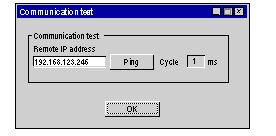 |
|
2
|
Click the Ping button, and enter the address of the station to be queried using the Remote IP address field.
|
|
3
|
Press the OK button. The following window appears:
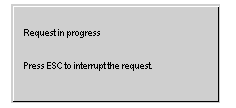 Result: If the exchange is successful, the following window appears:
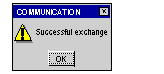 Also, the message’s send/return time (in ms) appears in the Period field:
 |
|
If the response is
|
then
|
|---|---|
|
positive
|
The windows records the time (ms) it takes the message to be sent and returned.
A window appears with the message Exchange successful.
|
|
negative
|
A window with the message Exchange incorrect specifies that the remote device was not reached in the network architecture.
|