|
SNMP Configuration
|
|
|
Original instructions
|
|
Step
|
Action
|
|---|---|
|
1
|
Access the module configuration screen.
|
|
2
|
Select the SNMP tab:
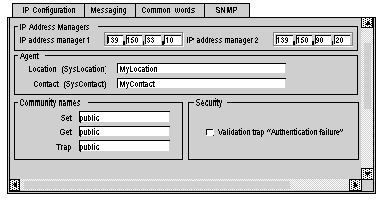 |
|
Step
|
Action
|
|---|---|
|
1
|
Enter the SNMP manager addresses:
|
|
2
|
Fill in the fields:
Or alternatively check the SNMP Manager box to indicate that the information will be completed by the SNMP Manager.
|
|
3
|
If you want to set access rights, fill in the community names:
|
|
4
|
If you want to activate transmission of an event to the module, check the Activate "Authentication Failure" trap box.
|