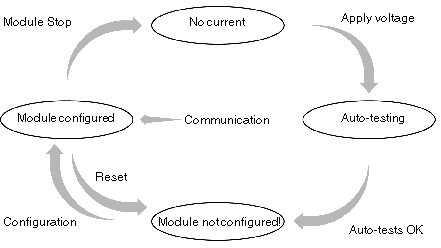The following diagram describes the operating modes of the TSX ETY 4103/PORT/5103 module.
-
After power-up, the module carries out self-testing. During this phase, the STS LED is lit. After the self tests, the RUN LED lights up.
-
The module does not operate with a default configuration. It must be sent this configuration by the application of the local PLC.
The configuration values are given in the list of language objects %KW and in particular provide the IP address and the X-Way address of the module.
The configuration is retransmitted upon every PLC restart (warm or cold).
-
When the configuration is received, the module resets the current communication to zero before configuring itself (terminates current exchanges, shuts down TCP connections).
The module is now operational. The RUN and STS LEDs are lit up.
-
The I/O Scanning and Global Data functions start when the PLC transfers to RUN mode. They stop when it switches to STOP mode.
If a TSX ETY 4103/PORT/5103 module is not configured in the Control Expert application (RUN LED off and ERR LED blinking), it takes the IP address built from its MAC address:
085.016.xxx.yyy where xxx and yyy are the last two numbers of the MAC address.
Example
The module's MAC address is (in hexadecimal): 00 80 F4 01 12 20
In this case the default IP address is (in decimal): 085.016.018.032
The module also transmits BOOTP/DHCP requests to obtain another IP address. These requests are sent until a BOOTP/DHCP server responds or until configuration by Control Expert.
If the module detects a duplicated IP address, the STS LED flashes 4 times during one minute (the same applies for the module that has the same IP address).