|
Configuration of the Electronic Mail Notification Service (SMTP)
|
|
|
Original instructions
|
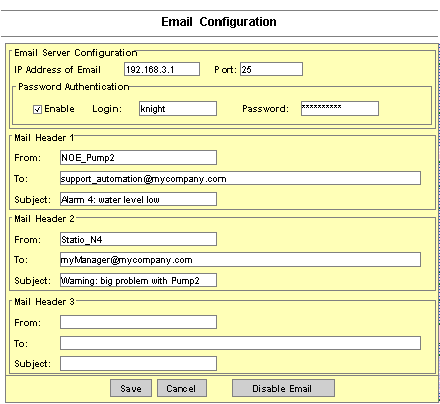
|
Command Button
|
Description
|
|---|---|
|
Save
|
Saves the new Email configuration.
Note: Previous configuration is not valid. Previous configuration is not stored.
|
|
Cancel
|
Cancels the entries in the fields.
Previous configuration is valid.
|
|
Disable Email
|
Clears the stored configuration, and disables the email service.
Note: Next time the service is enabled, a new configuration is required.
|