|
Mail Service Configuration
|
|
|
Original instructions
|
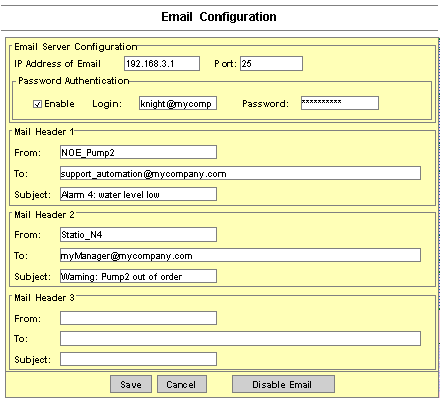
|
Button
|
Description
|
|---|---|
|
Save
|
Saves the new Email configuration.
Note: The previous configuration is no longer valid and it is not stored.
|
|
Cancel
|
Cancels the entries in the fields.
The previous configuration is valid.
|
|
Disable Email
|
Clears the stored configuration, and disables the email service.
Note: The next time the service is enabled, a new configuration is required.
|
|
Parameter
|
Description
|
|---|---|
|
IP address of Email
|
Enter a valid IP address. (This parameter identifies the SMTP server.)
|
|
Port
|
Default = 25 (If necessary, you may enter a new value.)
|
|
Password Authentication
|
If you want to restrict access, enable Password Authentication by entering a check mark in the box.
Enter values for:
|
|
3 mail headers
|
Each header contains:
|
|
The Subject field consists of two parts:
|
|