|
Driver Configuration Screen
|
|
|
(Original Document)
|
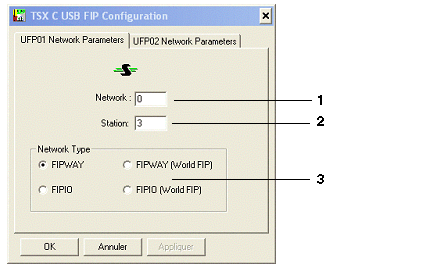
|
Number
|
Element
|
|---|---|
|
1
|
This field is used to set the network address (from 0 to 127).
|
|
2
|
This field is used to set the station address (from 0 to 63).
|
|
3
|
This window is used to select the connexion type.
|