|
Configuration Screens for TSX C USB 485 / TSX C USB 232 Cable Drivers
|
|
|
(Original Document)
|
|
Step
|
Action
|
|---|---|
|
1
|
Access the Drivers Manager from the taskbar: Start → Control Panel → Drivers Manager. Refer to Drivers Manager chapter.
|
|
2
|
In the Drivers Manager, select UNITELWAY Driver tab.
|
|
3
|
Click Configuration.
|
|
4
|
Click Edit.
Result: The station parameters window appears.
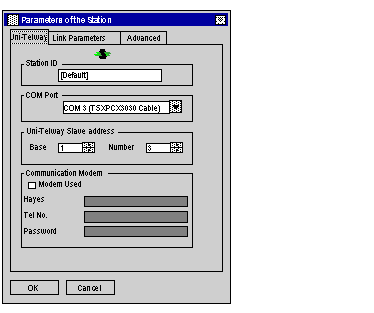 |
|
5
|
In COM Port field, select the communication port associated with the cable.
|
|
Step
|
Action
|
|---|---|
|
1
|
Access the Drivers Manager from the taskbar: Start → Control Panel → Drivers Manager. Refer to Drivers Manager chapter.
|
|
2
|
In the Drivers Manager, select MODBUS SERIAL Driver tab.
|
|
3
|
Click Configuration.
Result: The MODBUS driver window appears.
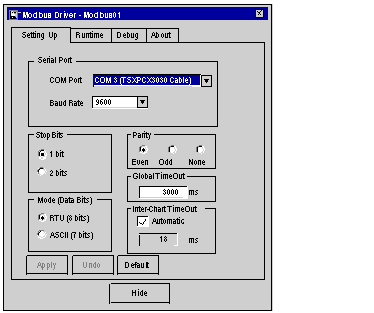 |
|
4
|
In Serial Port/Modem field, select the communication port associated with the cable.
|