|
Driver Configuration Screens
|
|
|
(Original Document)
|
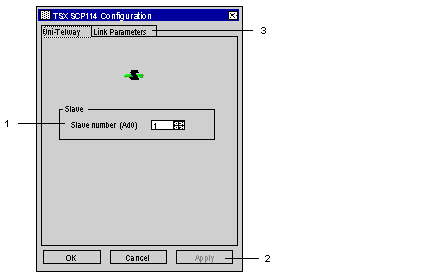
|
Number
|
Element
|
|---|---|
|
1
|
This window is used to set the standard slave address (Ad0) used by the card.
|
|
2
|
This button is used to recognize the address.
|
|
3
|
This tab is used to access the configuration of transmission parameters.
|
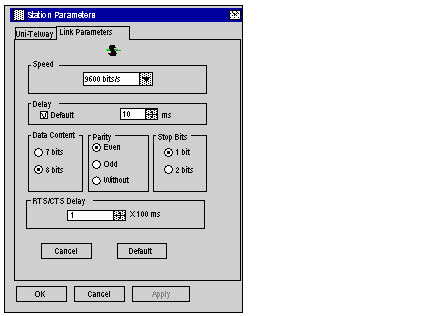
|
Element
|
Description
|
|---|---|
|
Speed
|
transmission speed of between 300 and 19,200 bits/s
|
|
Delay
|
sets the delay.
|
|
Data Content
|
specifies the size of the data exchanged over the line.
|
|
Parity
|
is used to set whether a parity bit is added or not, as well as its type.
|
|
Stop Bits
|
is used to enter the number of stop bits used for communication.
|
|
RTS/CTS Delay
|
enables the CTS signal to be used in the event of multidrop communication.
|
|
Default Button
|
button is used to reset all these parameters to their default value.
|