|
Details of T_COM_CO_BMX IODDT
|
|
|
(Original Document)
|
|
Standard symbol
|
Type
|
Access
|
Description
|
Address
|
|---|---|---|---|---|
|
CH_ERROR
|
BOOL
|
R
|
Channel detected error
|
%Ir.m.c.ERR
|
|
Standard symbol
|
Type
|
Access
|
Description
|
Address
|
|---|---|---|---|---|
|
COMM_STS
|
INT
|
R
|
Communication status of master
|
%IWr.m.c.0
|
|
CAN_STS
|
INT
|
R
|
Status of CANopen Master
|
%IWr.m.c.1
|
|
EVT_STS
|
INT
|
R
|
Event indicator
|
%IWr.m.c.2
|
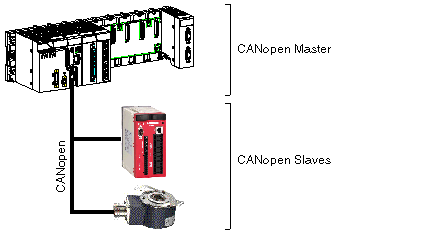
|
Addresses
|
Description
|
Bit meaning
|
|---|---|---|
|
%IWr.m.c.0
|
Communication status of master
|
Bit 0=1: Overflow of the reception queue low priority. The CANopen master is receiving "Heartbeat" and "Node guarding" messages as well as SSDOs and CSDOs via the low priority queue.
Bit 1=1: FIFO overwrite of CAN controller
Bit 2=1: The CAN controller has status "BUS Off".
Bit 3=1: CAN controller doesn't run correctly and stops. Bit reset when the condition disappears.
Bit 4=1: The CAN controller has left abnormal state.
Bit 5=1: Overflow of the emission queue low priority. The CANopen master is transmitting "Heartbeat" and "Node guarding" messages as well as SSDOs and CSDOs via the low priority transmission queue.
Bit 6=1: Overflow of the reception queue high priority. The CANopen master is receiving RPDOs, NMT commands, the message Sync and emergency messages via the high priority reception queue.
Bit 7=1: Overflow of the reception queue high priority. The CANopen master is sending TPDOs, NMT commands, the message Sync and emergency messages via the high priority queue.
Bit 8=1: Indicates the task cycle is faster than the CANopen master cycle (outputs can be overwritten). To avoid overwrite, you are advised to set a longer task cycle time that the CANopen cycle. The cycle values are available in the words %IWr.m.c.59 to %IWr.m.c.61.
|
|
%IWr.m.c.1
|
Status of CANopen Master
|
0x00: INIT: The CANopen master is not initialized. This corresponds to the "INITIALISATION" status of the CANopen module. In this state, the CANopen master cannot communicate with the network.
0x40: RESET: The CANopen master is configured as master during "NMT startup". The object dictionary of CANopen master can be configured by SDOs via the CAN bus and the interface of the SDO command. The application has access rights to read/write to the object dictionary via the SDO command. The initialization of network manager has not started yet.
= 0x60: NET –INIT: Starting according to CIA DSP-302. The CANopen master is checking the allocation of slaves.
= 0x61: NET RESET: The network is re-initialized by the NMT command "Reset communication all nodes"
= 0x62: NET –WAIT: The CANopen master is waiting for the modules to be able to run the command "Reset communication".
0x64: BOOT –CONF: The CANopen master is running the individual initialization of modules according to CIA DSP-302.
0x8x: CLEAR:The network is scanned. The master is waiting for a start command ("Start CANopen Master/Manager" or "Start network").
0xAx: RUN The network is in "Operational" state.
0xCx: STOP The network is in "Stop" state.
0xEx: PREOPERATIONAL: The network is in "Pre-operational" status.
0x9x: FATAL ERROR: An unexpected behavior has occurred. The CANopen master must be re-initialized.
The network is scanned. The four most significant bits of the status variable indicate the state of the network (CLEAR, RUN, STOP, PREOPERATIONAL). The four less significant bits contain additional information:
Bit 0: Error bit for optional modules.
Bit 1: Error bit for obligatory modules.
Bit 2: Bit “Operational”
Bit 3: “Operational” bit of CANopen Master
|
|
%IWr.m.c.2
|
Event indicator
|
Bit 0 = 1: This bit is always set when a detected error has occurred in the communication with the network. The communication status of CANopen Master gives the exact reason. (The CANopen master is unable to run correctly and stops).
Bit 1 = 1: A module is using the node number of CANopen Master. (The CANopen master is unable to run correctly and stops).
Bit 2 = 1: Detected error control event of a mandatory module. The reaction to this event depends on the configuration of the NMT startup object. This bit is relevant if the configuration of the NMT startup object does not stipulate a reset of the whole network including the CANopen master. In this case, a reset is carried out without the application being informed beforehand.
Bit 3 = 1: Identity detected error or incorrect DCF of a mandatory module. (The CANopen master is unable to run correctly and stops).
Bit 4 = 1: The concerned module is in "Stop" state.
Bit 5 = 1: During auto-configuration, the creation of a configuration of the process image and the PDOs are incorrect. (The CANopen master is unable to run correctly and stops).
Bit 6 = 1: During the network scanning in the auto-configuration mode, a detected error control event of an already scanned module occurred. (The CANopen master is unable to run correctly and stops)
Bit 7 = 1: This bit is always set if a bit in one of the bit list changes.
Bit 8 = 1: At the beginning of the Boot Up procedure, the CANopen master checks the individual slave assignment. This bit is set by the slave assignment of a module contain features which are not supported by the CANopen master (e.g bit 4 to bit 6 of object 1F81H). (The CANopen master is unable to run correctly and stops).
Bit 9 = 1: The CANopen Master has received an RPDO with too few databytes. (The CANopen master is unable to run correctly and stops).
Bit 10 = 1: A concise DCF is faulty: If the state < CLEAR then the CANopen master is unable to run correctly and stops; if the state >= CLEAR then the indication is in the event queue and slave is not rebooted.
There is a mismatch between the DCF and the slave’s Object Dictionary, resulting in the SDO abort during the concise DCF’s download: the indication is in the event queue and the manager retries the download of the DCF; or the indication does not match with the Object Dictionary of the slave module, therefore the CANopen master is unable to run correctly and stops.
Bit 11 = 1: This bit indicates an indication queue overrun of the application-specific SDO interface.
Bit 12 = 1: The last master cycle time is greater than 256 ms.
Bit 13 = 1: The master is the only CAN device on the network. It gets no acknowledgment to its transmitted frames. All nodes are marked as absent. The master keeps its state until the “alone” situation is released.
Bit 14 = 1: Reserved.
Bit 15 = 1: The Master is alone on the bus (Check that the cable is connected).
|
|
Standard symbol
|
Type
|
Access
|
Description
|
Address
|
|---|---|---|---|---|
|
SLAVE_ASSIGNED_1_16
|
INT
|
R
|
For assigned slaves from 1 to 16
|
%IWr.m.c.3
|
|
SLAVE_ASSIGNED_17_32
|
INT
|
R
|
For assigned slaves from 17 to 32
|
%IWr.m.c.4
|
|
SLAVE_ASSIGNED_33_48
|
INT
|
R
|
For assigned slaves from 33 to 48
|
%IWr.m.c.5
|
|
SLAVE_ASSIGNED_49_63
|
INT
|
R
|
For assigned slaves from 49 to 63
|
%IWR.m.c.6
|
|
Standard symbol
|
Type
|
Access
|
Description
|
Address
|
|---|---|---|---|---|
|
SLAVE_CONF_1_16
|
INT
|
R
|
For configured slaves from 1 to 16
|
%IWr.m.c.11
|
|
SLAVE_CONF_17_32
|
INT
|
R
|
For configured slaves from 17 to 32
|
%IWr.m.c.12
|
|
SLAVE_CONF_33_48
|
INT
|
R
|
For configured slaves from 33 to 48
|
%IWr.m.c.13
|
|
SLAVE_CONF_49_63
|
INT
|
R
|
For configured slaves from 49 to 63
|
%IWr.m.c.14
|
|
Standard symbol
|
Type
|
Access
|
Description
|
Address
|
|---|---|---|---|---|
|
SLAVE_FLT_1_16
|
INT
|
R
|
Slaves with configuration faults from 1 to 16
|
%IWr.m.c.19
|
|
SLAVE_FLT_17_32
|
INT
|
R
|
Slaves with configuration faults from 17 to 32
|
%IWr.m.c.20
|
|
SLAVE_FLT_33_48
|
INT
|
R
|
Slaves with configuration faults from 33 to 48
|
%IWr.m.c.21
|
|
SLAVE_FLT_49_63
|
INT
|
R
|
Slaves with configuration faults from 49 to 63
|
%IWr.m.c.22
|
|
Standard symbol
|
Type
|
Access
|
Description
|
Address
|
|---|---|---|---|---|
|
SLAVE_EMCY_1_16
|
INT
|
R
|
Slaves from 1 to 16
|
%IWr.m.c.27
|
|
SLAVE_EMCY_17_32
|
INT
|
R
|
Slaves from 17 to 32
|
%IWr.m.c.28
|
|
SLAVE_EMCY_33_48
|
INT
|
R
|
Slaves from 33 to 48
|
%IWr.m.c.29
|
|
SLAVE_EMCY_49_63
|
INT
|
R
|
Slaves from 49 to 63
|
%IWr.m.c.30
|
|
Standard symbol
|
Type
|
Access
|
Description
|
Address
|
|---|---|---|---|---|
|
SLAVE_ACTIV_1
|
BOOL
|
R
|
Slave operational on the bus: device 1
|
%IWr.m.c.35.0
|
|
SLAVE_ACTIV_2
|
BOOL
|
R
|
Slave operational on the bus: device 2
|
%IWr.m.c.35.1
|
|
SLAVE_ACTIV_3
|
BOOL
|
R
|
Slave operational on the bus: device 3
|
%IWr.m.c.35.2
|
|
SLAVE_ACTIV_4
|
BOOL
|
R
|
Slave operational on the bus: device 4
|
%IWr.m.c.35.3
|
|
SLAVE_ACTIV_5
|
BOOL
|
R
|
Slave operational on the bus: device 5
|
%IWr.m.c.35.4
|
|
SLAVE_ACTIV_6
|
BOOL
|
R
|
Slave operational on the bus: device 6
|
%IWr.m.c.35.5
|
|
SLAVE_ACTIV_7
|
BOOL
|
R
|
Slave operational on the bus: device 7
|
%IWr.m.c.35.6
|
|
SLAVE_ACTIV_8
|
BOOL
|
R
|
Slave operational on the bus: device 8
|
%IWr.m.c.35.7
|
|
SLAVE_ACTIV_9
|
BOOL
|
R
|
Slave operational on the bus: device 9
|
%IWr.m.c.35.8
|
|
SLAVE_ACTIV_10
|
BOOL
|
R
|
Slave operational on the bus: device 10
|
%IWr.m.c.35.9
|
|
SLAVE_ACTIV_11
|
BOOL
|
R
|
Slave operational on the bus: device 11
|
%IWr.m.c.35.10
|
|
SLAVE_ACTIV_12
|
BOOL
|
R
|
Slave operational on the bus: device 12
|
%IWr.m.c.35.11
|
|
SLAVE_ACTIV_13
|
BOOL
|
R
|
Slave operational on the bus: device 13
|
%IWr.m.c.35.12
|
|
SLAVE_ACTIV_14
|
BOOL
|
R
|
Slave operational on the bus: device 14
|
%IWr.m.c.35.13
|
|
SLAVE_ACTIV_15
|
BOOL
|
R
|
Slave operational on the bus: device 15
|
%IWr.m.c.35.14
|
|
SLAVE_ACTIV_16
|
BOOL
|
R
|
Slave operational on the bus: device 16
|
%IWr.m.c.35.15
|
|
Standard symbol
|
Type
|
Access
|
Description
|
Address
|
|---|---|---|---|---|
|
SLAVE_ACTIV_17
|
BOOL
|
R
|
Slave operational on the bus: device 17
|
%IWr.m.c.36.0
|
|
SLAVE_ACTIV_18
|
BOOL
|
R
|
Slave operational on the bus: device 18
|
%IWr.m.c.36.1
|
|
SLAVE_ACTIV_19
|
BOOL
|
R
|
Slave operational on the bus: device 19
|
%IWr.m.c.36.2
|
|
SLAVE_ACTIV_20
|
BOOL
|
R
|
Slave operational on the bus: device 20
|
%IWr.m.c.36.3
|
|
SLAVE_ACTIV_21
|
BOOL
|
R
|
Slave operational on the bus: device 21
|
%IWr.m.c.36.4
|
|
SLAVE_ACTIV_22
|
BOOL
|
R
|
Slave operational on the bus: device 22
|
%IWr.m.c.36.5
|
|
SLAVE_ACTIV_23
|
BOOL
|
R
|
Slave operational on the bus: device 23
|
%IWr.m.c.36.6
|
|
SLAVE_ACTIV_24
|
BOOL
|
R
|
Slave operational on the bus: device 24
|
%IWr.m.c.36.7
|
|
SLAVE_ACTIV_25
|
BOOL
|
R
|
Slave operational on the bus: device 25
|
%IWr.m.c.36.8
|
|
SLAVE_ACTIV_26
|
BOOL
|
R
|
Slave operational on the bus: device 26
|
%IWr.m.c.36.9
|
|
SLAVE_ACTIV_27
|
BOOL
|
R
|
Slave operational on the bus: device 27
|
%IWr.m.c.36.10
|
|
SLAVE_ACTIV_28
|
BOOL
|
R
|
Slave operational on the bus: device 28
|
%IWr.m.c.36.11
|
|
SLAVE_ACTIV_29
|
BOOL
|
R
|
Slave operational on the bus: device 29
|
%IWr.m.c.36.12
|
|
SLAVE_ACTIV_30
|
BOOL
|
R
|
Slave operational on the bus: device 30
|
%IWr.m.c.36.13
|
|
SLAVE_ACTIV_31
|
BOOL
|
R
|
Slave operational on the bus: device 31
|
%IWr.m.c.36.14
|
|
SLAVE_ACTIV_32
|
BOOL
|
R
|
Slave operational on the bus: device 32
|
%IWr.m.c.36.15
|
|
Standard symbol
|
Type
|
Access
|
Description
|
Address
|
|---|---|---|---|---|
|
SLAVE_ACTIV_33
|
BOOL
|
R
|
Slave operational on the bus: device 33
|
%IWr.m.c.37.0
|
|
SLAVE_ACTIV_34
|
BOOL
|
R
|
Slave operational on the bus: device 34
|
%IWr.m.c.37.1
|
|
SLAVE_ACTIV_35
|
BOOL
|
R
|
Slave operational on the bus: device 35
|
%IWr.m.c.37.2
|
|
SLAVE_ACTIV_36
|
BOOL
|
R
|
Slave operational on the bus: device 36
|
%IWr.m.c.37.3
|
|
SLAVE_ACTIV_37
|
BOOL
|
R
|
Slave operational on the bus: device 37
|
%IWr.m.c.37.4
|
|
SLAVE_ACTIV_38
|
BOOL
|
R
|
Slave operational on the bus: device 38
|
%IWr.m.c.37.5
|
|
SLAVE_ACTIV_39
|
BOOL
|
R
|
Slave operational on the bus: device 39
|
%IWr.m.c.37.6
|
|
SLAVE_ACTIV_40
|
BOOL
|
R
|
Slave operational on the bus: device 40
|
%IWr.m.c.37.7
|
|
SLAVE_ACTIV_41
|
BOOL
|
R
|
Slave operational on the bus: device 41
|
%IWr.m.c.37.8
|
|
SLAVE_ACTIV_42
|
BOOL
|
R
|
Slave operational on the bus: device 42
|
%IWr.m.c.37.9
|
|
SLAVE_ACTIV_43
|
BOOL
|
R
|
Slave operational on the bus: device 43
|
%IWr.m.c.37.10
|
|
SLAVE_ACTIV_44
|
BOOL
|
R
|
Slave operational on the bus: device 44
|
%IWr.m.c.37.11
|
|
SLAVE_ACTIV_45
|
BOOL
|
R
|
Slave operational on the bus: device 45
|
%IWr.m.c.37.12
|
|
SLAVE_ACTIV_46
|
BOOL
|
R
|
Slave operational on the bus: device 46
|
%IWr.m.c.37.13
|
|
SLAVE_ACTIV_47
|
BOOL
|
R
|
Slave operational on the bus: device 47
|
%IWr.m.c.37.14
|
|
SLAVE_ACTIV_48
|
BOOL
|
R
|
Slave operational on the bus: device 48
|
%IWr.m.c.37.15
|
|
Standard symbol
|
Type
|
Access
|
Description
|
Address
|
|---|---|---|---|---|
|
SLAVE_ACTIV_49
|
BOOL
|
R
|
Slave operational on the bus: device 49
|
%IWr.m.c.38.0
|
|
SLAVE_ACTIV_50
|
BOOL
|
R
|
Slave operational on the bus: device 50
|
%IWr.m.c.38.1
|
|
SLAVE_ACTIV_51
|
BOOL
|
R
|
Slave operational on the bus: device 51
|
%IWr.m.c.38.2
|
|
SLAVE_ACTIV_52
|
BOOL
|
R
|
Slave operational on the bus: device 52
|
%IWr.m.c.38.3
|
|
SLAVE_ACTIV_53
|
BOOL
|
R
|
Slave operational on the bus: device 53
|
%IWr.m.c.38.4
|
|
SLAVE_ACTIV_54
|
BOOL
|
R
|
Slave operational on the bus: device 54
|
%IWr.m.c.38.5
|
|
SLAVE_ACTIV_55
|
BOOL
|
R
|
Slave operational on the bus: device 55
|
%IWr.m.c.38.6
|
|
SLAVE_ACTIV_56
|
BOOL
|
R
|
Slave operational on the bus: device 56
|
%IWr.m.c.38.7
|
|
SLAVE_ACTIV_57
|
BOOL
|
R
|
Slave operational on the bus: device 57
|
%IWr.m.c.38.8
|
|
SLAVE_ACTIV_58
|
BOOL
|
R
|
Slave operational on the bus: device 58
|
%IWr.m.c.38.9
|
|
SLAVE_ACTIV_59
|
BOOL
|
R
|
Slave operational on the bus: device 59
|
%IWr.m.c.38.10
|
|
SLAVE_ACTIV_60
|
BOOL
|
R
|
Slave operational on the bus: device 60
|
%IWr.m.c.38.11
|
|
SLAVE_ACTIV_61
|
BOOL
|
R
|
Slave operational on the bus: device 61
|
%IWr.m.c.38.12
|
|
SLAVE_ACTIV_62
|
BOOL
|
R
|
Slave operational on the bus: device 62
|
%IWr.m.c.38.13
|
|
SLAVE_ACTIV_63
|
BOOL
|
R
|
Slave operational on the bus: device 63
|
%IWr.m.c.38.14
|
|
Standard symbol
|
Type
|
Access
|
Description
|
Address
|
|---|---|---|---|---|
|
SLAVE_STOPPED_1_16
|
INT
|
R
|
Stopped slaves from 1 to 16
|
%IWr.m.c.43
|
|
SLAVE_STOPPED_17_32
|
INT
|
R
|
Stopped slaves from 17 to 32
|
%IWr.m.c.44
|
|
SLAVE_STOPPED_33_48
|
INT
|
R
|
Stopped slaves from 33 to 48
|
%IWr.m.c.45
|
|
SLAVE_STOPPED_49_63
|
INT
|
R
|
Stopped slaves from 49 to 63
|
%IWr.m.c.46
|
|
Standard symbol
|
Type
|
Access
|
Description
|
Address
|
|---|---|---|---|---|
|
SLAVE_PREOP_1_16
|
INT
|
R
|
Pre-operational slaves from 1 to 16.
|
%IWr.m.c.51
|
|
SLAVE_PREOP_17_32
|
INT
|
R
|
Pre-operational slaves from 17 to 32.
|
%IWr.m.c.52
|
|
SLAVE_PREOP_33_48
|
INT
|
R
|
Pre-operational slaves from 33 to 48.
|
%IWr.m.c.53
|
|
SLAVE_PREOP_49_63
|
INT
|
R
|
Pre-operational slaves from 49 to 63.
|
%IWr.m.c.54
|
|
Addresses
|
Description
|
Meaning
|
|---|---|---|
|
%IWr.m.c.59
|
Minimum master cycle time
|
Minimum value of the CANopen master cycle time in ms.
|
|
%IWr.m.c.60
|
Current master cycle time
|
Current value of the CANopen master cycle time in ms.
|
|
%IWr.m.c.61
|
Maximum master cycle time
|
Maximum value of the CANopen master cycle time in ms.
|
|
Addresses
|
Description
|
Standard Symbol
|
Bit meaning
|
|---|---|---|---|
|
%QWr.m.c.0
|
Command word of the CANopen master
|
INT_ERR_BIT
|
Bit 0 = 1: Reset emergency slaves bit list. This bit is set to zero after the reset of the bitlist.
|
|
Bit 1 = 1: Reset bit 8 (overrun) in common status (%IW0.0.2.0). The bit 1 is set to zero after the reset of the bit 8.
|
|||
|
Bit 2 = 1: Reset bit 7 (change bit list) of event indicator (%IW0.0.2.2).The bit 2 is set to zero after the reset of the bit 7.
|
|||
|
Bit 3 = 1: Reset quality information: %ID0.y.2.66 to %IW0.y.2.72. This bit is set to zero after the reset of the words and the measure restarts.
|
|||
|
Bit 4 = 1: Reset bus load information:%IW0.y.2.62 to %IW0.y.2.64. This bit is set to zero after the reset of the words and the measure restarts.
|
|||
|
Bit 5 = 1: Reset the CANopen master (useful to restart in Fatal Error without power down/up).The bit is set to zero after the reset of the master.
|
|||
|
Bit 6 to bit 15: Reserved
|
|
Symbol
|
Type
|
Access
|
Description
|
Number
|
|---|---|---|---|---|
|
STS_IN_PROGR
|
BOOL
|
R
|
Status parameter read in progress
|
%MWr.m.c.0.0
|
|
Symbol
|
Type
|
Access
|
Description
|
Number
|
|---|---|---|---|---|
|
STS_ERR
|
BOOL
|
R
|
Detected error while reading channel status
|
%MWr.m.c.1.0
|
|
Object
|
Function
|
Standard Symbol
|
Type
|
Access
|
Meaning
|
|---|---|---|---|---|---|
|
%MWr.m.c.2
|
Status of the CANopen Master
|
CAN_FLT
|
BOOL
|
R
|
Bit 0 = 1: The CANopen Master is not in operational state.
|
|
FEW_SLAVE_FLT
|
BOOL
|
R
|
Bit 1 = 1: One or more slaves are not in an operational state.
|
||
|
CAN_OFF
|
BOOL
|
R
|
Bit 2: Reserved.
|
||
|
CONF_FLT
|
BOOL
|
R
|
Bit 3 = 1: Configuration detected error.
|
||
|
Bit 4 to bit 7: Reserved.
Bit 8 to Bit 10: CAN ERR led:
Bit 11 to Bit 13: CAN RUN led:
Bit 14 to Bit 15: Reserved.
|
|||||
|
%MWr.m.c.3
|
Generic detected error count
|
Number of received emergency messages with code 10xxH
|
|||
|
%MWr.m.c.4
|
Device hardware detected error count
|
Number of received emergency messages with code 50xxH
|
|||
|
%MWr.m.c.5
|
Device software detected error count
|
Number of received emergency messages with code 60xxH
|
|||
|
%MWr.m.c.6
|
Communication detected error count
|
Number of received emergency messages with code 81xxH
|
|||
|
%MWr.m.c.7
|
Protocol detected error count
|
Number of received emergency messages with code 82xxH
|
|||
|
%MWr.m.c.8
|
External detected error count
|
Number of received emergency messages with code 90xxH
|
|||
|
%MWr.m.c.9
|
Device-specific
|
Number of received emergency messages with code FFxxH
|