|
Relation between PDOs and STB variables
|
|
|
(Original Document)
|
|
Step
|
Action
|
|---|---|
|
1
|
In Advantys Configuration Software (Version 2.2.0.2 or above), create a new island
|
|
2
|
Select the STBNCO2212 Network Interface Module
|
|
3
|
Select the modules which will be used in the application
|
|
4
|
In the menu click on Island and on I/O image overview
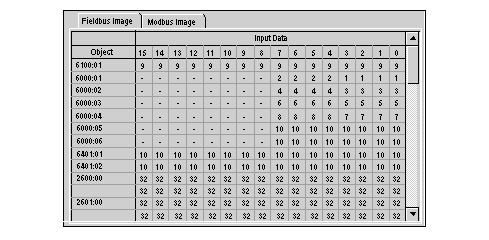 This window represents an I/O image overview while offline. The variable indexes are the same as for Control Expert Software. It allows to find the content of PDO quickly and easily.
|
|
5
|
When the configuration is over, click on File/Export to export the island in DCF format, which will be imported in Control Expert.
|
 WARNING WARNING |
|
UNINTENDED EQUIPMENT OPERATION
The symbol file *.xsy generated by Advantys must not be used in Control Expert during the configuration of an STB Island.
CANopen devices are not supported during *.xsy file import.
The %MW objects that are assigned in the PDO table are not in the same range as those defined in the configuration for the CANopen head.
Failure to follow these instructions can result in death, serious injury, or equipment damage.
|
|
Step
|
Action
|
|---|---|
|
1
|
In the Project browser, double-click on Configuration then 3:CANopen.
|
|
2
|
In the CANopen window, double-click on the Advantys STB representation. The STB configuration window opens
|
|
3
|
In Function zone, select Advanced.
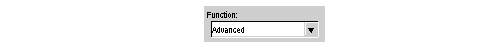 |
|
4
|
Click on the PDO tab to see the PDO configuration, the variables and their topological addresses.
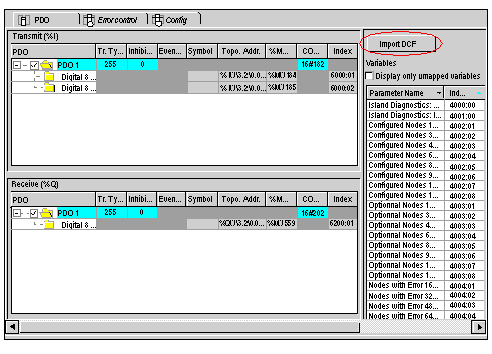 |
|
5
|
On the right side of the window, there is the list of STB mapped or unmapped variables. The indexes are the same as Advantys Configuration Software. Variables can be found quickly and easily.
Drag and drop the variables to the right PDO to configure the STB island.
NOTE: It is possible to import the DCF file by clicking on the Import DCF button |