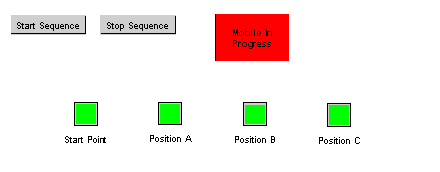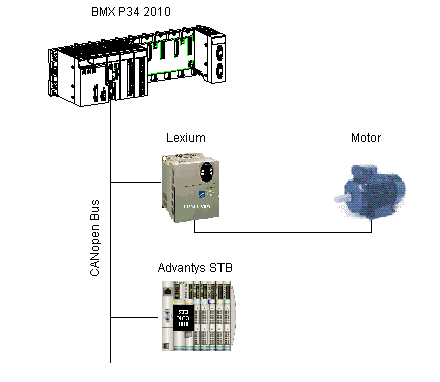The application described in this document is used for the driving of a working mobile.
The mobile goes to different working positions following a defined position sequence. The mobile stops for few seconds at these positions.
The application’s control resources are based on an operator screen which shows the status of the various position sensors and the actual mobile position value. A red message blinks when the mobile is moving.
Illustration of the application
This is the application’s final operator screen:
The equipments can be connected as follow:
The operating mode is as follows:
-
A Start Sequence button is used to start the defined sequence.
-
In this example, the mobile first goes to B position then to the A position and, at the end, to the C position, before coming back to the Start Point, waiting for a new start-up request.
-
The mobile stops for few seconds at each position to simulate an action time.
-
A Stop Sequence button interrupts the mobile sequence. The mobile stops to the last targeted position and comes back to the Start Point, waiting for a new start-up request.