|
|
(Original Document)
|
 CAUTION CAUTION |
|
UNEXPECTED APPLICATION BEHAVIOR
Do not send or receive SDOs simultaneously.
Failure to follow these instructions can result in injury or equipment damage.
|
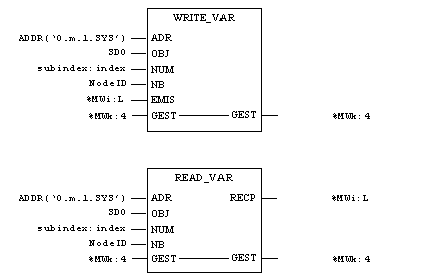
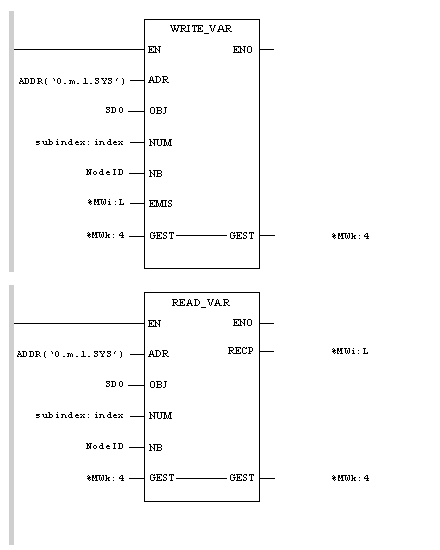
|
Parameter
|
Description
|
|---|---|
|
ADDR('0.m.1.SYS')
|
Address of the exchange destination entity:
|
|
'SDO'
|
SDO object type (always SDO in capitals)
|
|
subindex:index
|
Double word or immediate value identifying the CANopen SDO index or subindex:
The most significant word making up the double word contains the sub-index and the least significant word contains the index.
Example: if you use the double word %MD0:
|
|
NodeID
|
Word or value identifying the destination device on the CANopen bus
|
|
%MWi:L
|
Table of words containing the data to be sent (minimum length = 1)
|
|
%MWk:4
|
Exchange management parameters: four words identifying the address of the data used to control the function called WRITE_VAR
|
|
Parameter
|
Description
|
|---|---|
|
ADDR('0.m.1.SYS')
|
Address of the exchange destination entity:
|
|
'SDO'
|
SDO object type (always SDO in capitals)
|
|
subindex:index
|
Double word or immediate value identifying the CANopen SDO index or subindex:
The most significant word making up the double word contains the sub-index and the least significant word contains the index.
Example: if you use the double word %MD0:
|
|
NodeID
|
Word or value identifying the destination device on the CANopen bus
|
|
%MWk:4
|
Exchange management parameters: four words identifying the address of the data used to control the function called READ_VAR
|
|
%MWi:L
|
Table of words containing the data to be received (minimum length = 1)
|
|
Word number
|
Most significant byte
|
Least significant byte
|
Data managed by
|
|---|---|---|---|
|
%MWk
|
Exchange number
|
Activity bit
|
The system
|
|
%MWk+1
|
Operation report
|
Communication report
|
|
|
%MWk+2
|
Timeout
|
You
|
|
|
%MWk+3
|
Byte length:
|
||
|
Word number
|
Operation report
|
Communication report
|
|---|---|---|
|
%MWk+1
|
These codes are for CANopen services on a remote application.
16#00: Positive result
16#01: Request not processed
16#02: Incorrect response
16#03: Reserved
|
These codes are for FBs READ_VAR, WRITE_VAR & SEND_REQ on a remote application.
This report is only significant when activity bit goes from 1 to 0.
16#00: Correct message exchange
|
|
16#00
|
16#01: Exchange stopped due to timeout
16#02: Exchange stopped due to user demand (CANCEL)
16#03: Incorrect address format
16#04: Incorrect destination format
16#05: Incorrect management parameter format
16#06: Incorrect specific parameter
16#07: Problem sending to destination
16#08: Reserved
16#09: Insufficient receive buffer size
16#0A: Insufficient send buffer size
16#0B: No system resources: the number of simultaneous communication EFs exceeds the maximum that can be managed by the processor
16#0C: Incorrect exchange number
16#0D: No telegram received
16#0E: Incorrect length
16#0F: Telegram service not configured
16#10: Network module missing
16#11: Request missing
16#12: Application server already active
16#13: UNI-TE transaction number incorrect
|
|
|
%MWk+1
|
16#01: No resources toward the processor
16#02: No line resources
15#03: No device or a device without resourcesNote: This code is only managed by PCMCIA cards TSX FPP 10 and TSX FPP 20.
16#04: Detected line error
16#05: Detected length error
16#06: Inoperative communication channel
16#07: Detected addressing error
16#08: Detected application error
16#0B: No system resources: the number of simultaneous communication EFs exceeds the maximum that can be managed by the processor
16#0C: Communication function not active
16#0D: Destination missing
16#0F: Inter-station routing problem or channel not configured
16#11: Incorrect address format
16#12: No destination resource
16#14: Inoperative connection (for example: Ethernet TCP/IP)
16#15: No resource on local channel
16#16: Access not authorized (for example: Ethernet TCP/IP)
16#17: Inconsistent network configuration (for example: Ethernet TCP/IP)
16#18: Connection temporally unavailable
16#21: Application server stopped
16#30: Detected transmission error
|
16#FF: Message refused
|