|
Control Expert Diagnostic Screens for the Module
|
|
|
Original instructions
|
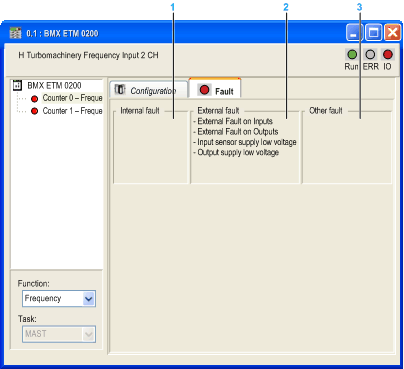
1Display the active detected internal errors on the channel.
2Display the active detected external errors on the channel.
3Display the active detected errors on the channel, other than internal and external detected errors.
|
Fault type
|
Name
|
Display
|
|---|---|---|
|
Internal fault
|
INTERNAL_FLT
|
Faulty channel
|
|
CONF_FLT
|
Detected hardware or software configuration fault
|
|
|
COM_FLT
|
Module missing or off (interruption of communication with PLC)
|
|
|
APPLI_FLT
|
Application mistake (configuration or adjustment)
|
|
|
External fault
|
EXTERNAL_FLT_INPUTS
|
External Fault on Inputs
|
|
EXTERNAL_FLT_OUPUTS
|
External Fault on Outputs
|
|
|
SENSOR_SUP_FLT
|
Input sensor supply low voltage
|
|
|
ACTUATOR_SUP_FLT
|
Output supply low voltage
|
|
|
MPU_BROKEN_LINE
|
Broken line to MPU sensor
|
|
|
SHORT_CIRCUIT_OUTPUT
|
Reflex Output (24 Vdc) inoperative after Short Circuit
|