Each channel of the module has one programmable output function block that operates with the compare status register and affects the behavior of physical outputs.
In addition, the output function block enables the output mirroring of the internal scaling pulse.
There are two ways to control the output:
From the application:
The output corresponds to the status of the output bit from the output command bit.
From the output function block:
The user must enable the output block function. Then, the output corresponds to the status of the output bit from the function block.
The following figure shows the output function block collaborating with the physical output:
Output Block Configuration
The operational latch mode must be chosen among 11 functions in configuration tab.
As stated, the output comes:
-
Directly, from the application software (Normal Output): One function.
-
From the output function block (Reflex Output): 10 functions.
The output matches the state of the output bit in the output function block result.
The following table shows the configurable functions:
|
Function code
|
Programming
|
|
0
|
No reflex action (default)
|
|
1
|
Frequency meter Less
The logical output to 1 when frequency value is less than the lower threshold.
|
|
2
|
Frequency meter Window
The logical output to 1 when frequency value is between the upper and lower thresholds or equal to one of the two thresholds.
|
|
3
|
Frequency meter Great
The logical output is 1 when frequency value is greater than the upper threshold.
|
|
4
|
Frequency meter Stopped
The logical output is 1 when no input frequency is detected.
|
|
5
|
Frequency meter Under Limit
The logical output is 1 when the input frequency is too slow.
|
|
6
|
Frequency meter Over Limit
The logical output is 1 when the input frequency is too fast.
|
|
7
|
Pulse = Frequency meter Less
The logical output to 1 during the time delay after frequency value is less than the lower threshold. The time delay is defined by the PulseWidth parameter.
|
|
8
|
Pulse = Frequency meter Window
The logical output to 1 during the time delay after frequency value is between the upper and lower thresholds or equal to one of the two thresholds. The time delay is defined by the PulseWidth parameter.
|
|
9
|
Pulse = Frequency meter Great
The logical output to 1 during the time delay after frequency value is greater than the upper threshold. The time delay is defined by the PulseWidth parameter.
|
|
10
|
Scaling Pulse
The logical output follows the internal scaling pulse (up to 10†kHz).
NOTE: The Scaling Pulse canít work when the parameter Scaling factor is set to 1.
|
It is possible to configure the following parameters for each output:
Outputs are current limited (0.5†A maximum).
A thermal shutdown protects each output.
When a short-circuit is detected on one of the channel outputs, the module enables one of the two following actions according to the configuration:
-
Setting the parameter Fault recovery to Latched off: The module latches off the output channel.
-
Setting the parameter Fault recovery to Autorecovery: The module latches off the output channel and automatically attempts to recover the detected error and resume operation on the channel when the detected error is corrected.
In case of the Fault recovery parameter is set to Latched off, if an output channel has been latched off because of short-circuit detection, the module recovers from the short-circuit after the following is processed:
In case of the Fault recovery parameter is set to Autorecovery, an output channel that has been turned off because of error detection starts operating again as soon as the detected error is corrected. No user intervention is required to reset the channels.
NOTE: A minimum delay of 10†s occurs before the detected error is cleared in both latched off and auto recovery modes.
Output Polarity Programming
It is possible to configure the Polarity parameter for each output during the channel configuration:
-
Setting the parameter Polarity to Polarity†+: The physical output is 24†Vdc when the output is at high level (ST_OUTPUT†=†1; %I.r.m.c.0)
-
Setting the parameter Polarity to Polarity†-: The physical output is 24†Vdc when the output is at low level (ST_OUTPUT†=†0; %I.r.m.c.0)
NOTE: To be applied, the negative polarity required the module is running.
By default, the output channel is in positive polarity.
The fallback modes are the predefined states to which the output channels revert when the channel is not controlled by the processor (for example, when communications are lost or when the processor is stopped).
The fallback mode of output channel can be configured as one of the following modes:
-
Setting the parameter Fallback to With: you may configure the Fallback value parameter as 0 or 1
-
Setting the parameter Fallback to Without: the output block function continues to operate according to the last received commands.
NOTE: By default, the fallback mode of the output channels is set to With and the parameter Fallback value is set to 0.
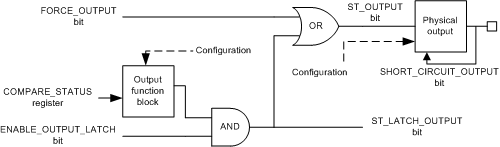
 CAUTION
CAUTION