|
BMECXM Module Installation
|
|
|
Original instructions
|
  DANGER DANGER |
|
ELECTRICAL SHOCK HAZARD
Failure to follow these instructions will result in death or serious injury.
|
|
Step
|
Action
|
|---|---|
|
1
|
Turn off the power supply to the rack.
|
|
2
|
Remove the protective cover from the module interface on the rack.
|
|
3
|
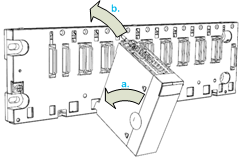 a.Insert the locating pins on the bottom of the module into the corresponding slots in th rack. b.Use the locating pins as a hinge and pivot the module until it is flush with the rack. (The twin connector on the back of the module inserts the connectors on the rack). |
|
4
|
Tighten the retaining screw to hold the module in place on the rack:
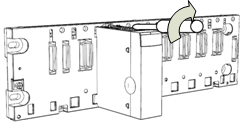 NOTE: The tightening torque is 0.4...1.5 N•m (0.30...1.10 lbf-ft). |
|
5
|
Connect the CANopen cable to the CANopen connector of the BMECXM module.
NOTE: For details on CANopen network, refer to CANopen Hardware Setup Manual. |
 WARNING WARNING |
|
UNINTENDED EQUIPMENT OPERATION
Failure to follow these instructions can result in death, serious injury, or equipment damage.
|