|
Dimensions/Mounting of the AS-i TSX SUP A02 Power Supply Unit
|
|
|
(Original Document)
|
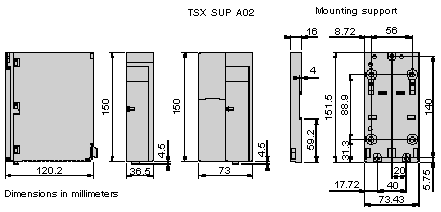
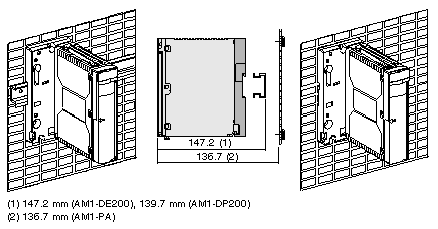
|
Step
|
Action
|
|---|---|
|
1
|
Check that the module is mounted on the support.
|
|
2
|
Mount the module + support on the mounting rail.
|
|
Step
|
Action
|
|---|---|
|
1
|
Remove the module from its support.
|
|
2
|
Mount the support on the AM1-PA mounting plate.
|
|
3
|
Mount the module on its support.
|
|
Step
|
Action
|
Illustration
|
|---|---|---|
|
1
|
Position the pins situated at the rear of the module (on the inside) in the corresponding slots of the support.
|
Steps 1 and 2
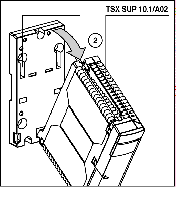 |
|
2
|
Pivot the module upwards to bring it into contact with the support.
|
|
|
3
|
Tighten the screw situated on the upper part of the module in order to fix it to the support.
|
Step 3
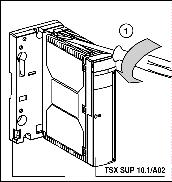 |