|
Introduction to AS-i Bus Diagnostics
|
|
|
(Original Document)
|
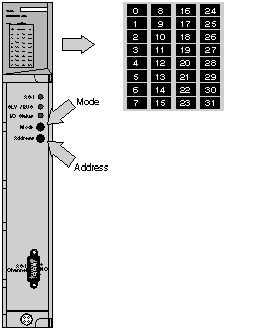
|
Bus mode
|
Slave mode (SLV)
|
|
|---|---|---|
|
View of AS-i bus image. Each LED 1 to 31 corresponds to a slave address on the bus.
|
View of selected slave address.
|
View of input/output bit state for slave selected.
|
|
Illustration:
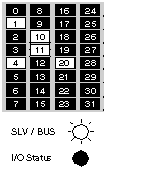 The display mode is shown with the "SLV / BUS" LED on and the "I/O Status" LED off.
|
Illustration:
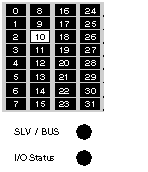 The display mode is shown with the "SLV / BUS" and "I/O Status" LEDs off.
|
Illustration:
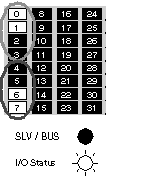 The display mode is shown with the "SLV / BUS" LED off and the "I/O Status" LED on.
|