|
Description of safety function block of the As-i bus
|
|
|
(Original Document)
|
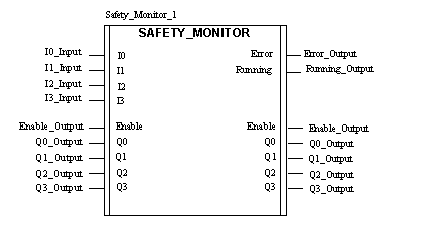
|
Parameter
|
Type
|
Description
|
|---|---|---|
|
I0
|
EBOOL
|
Input variable 0: %I\b.e\r.m.0.
|
|
I1
|
EBOOL
|
Input variable 1: %I\b.e\r.m.1.
|
|
I2
|
EBOOL
|
Input variable 2: %I\b.e\r.m.2.
|
|
I3
|
EBOOL
|
Input variable 3: %I\b.e\r.m.3.
|
|
Legend:
|
||
|
b: AS-i bus number.
e: slave number.
r: rack.
m: module.
|
||
|
Parameter
|
Type
|
Description
|
|---|---|---|
|
Enable
|
EBOOL
|
Activation of the DFB (Cold Start): if this bit is at "1", the DFB executes, otherwise it is deactivated. The information is only usable if Enable = 0.
|
|
Q0
|
EBOOL
|
Output variable 0: %Q\b.e\r.m.0.
|
|
Q1
|
EBOOL
|
Output variable 1: %Q\b.e\r.m.1.
|
|
Q2
|
EBOOL
|
Output variable 2: %Q\b.e\r.m.2.
|
|
Q3
|
EBOOL
|
Output variable 3: %Q\b.e\r.m.3.
|
|
Legend:
|
||
|
b: AS-i bus number.
e: slave number.
r: rack.
m: module.
|
||
|
Parameter
|
Type
|
Description
|
|---|---|---|
|
Error
|
EBOOL
|
This bit is set at "1" if an error appears: DFB error or security bus error (at least one slave is faulty):
|
|
Running
|
EBOOL
|
This bit is set at "1" during execution of the DFB.
|
|
Name
|
Type
|
Description
|
|---|---|---|
|
Abort
|
EBOOL
|
If this bit is at "0" in one cycle and at "1" in the next, all the changes between CPU and the security monitor are stopped and the DFB reinitializes.
All the internal data of the DFB are set at 0.
|
|
Timeout
|
INT
|
Timeout of the data exchanges (time base of 100 ms).
If the DFB does not receive a correction before this period, the transaction is cancelled, the DFB is deactivated and the error bit is set at "1" (Dfb_stat and Dfb_err are updated).
|
|
Moni_err
|
EBOOL
|
this bit is at "1" if the monitor is faulty.
|
|
Out_1
|
EBOOL
|
this bit is at "1" if the OUT1 contact is closed.
|
|
Out_2
|
EBOOL
|
this bit is at "1" if the OUT2 contact is closed.
|
|
SI_ready
|
DINT
|
each bit corresponds to the index of the security device that is in a test or read state.
|
|
SI_off
|
DINT
|
each bit corresponds to the index of the security device that is deactivated.
|
|
SI_error
|
DINT
|
each bit corresponds to the index of the security device that is faulty.
|
|
Dfb_stat
|
INT
|
this is the state of the DFB; this variable allows the user to check the progress of the DFB.
|
|
Dfb_err
|
INT
|
This word gives the error type:
|