|
How to modify the address of an AS-i V2 device
|
|
|
(Original Document)
|
|
Step
|
Action
|
|---|---|
|
1
|
Access the TSX SAY 1000 module’s debug screen.
|
|
2
|
Select a slave in the AS-interface V2 configuration then execute the command Edit → Modify the address of an AS-i slave.
Result: The selection screen for a new address is displayed.
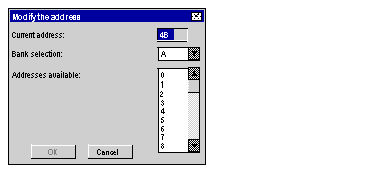 |
|
3
|
Select bank A or B in the Bank Selection list.
Note: bank B cannot be selected where there is a standard address slave.
|
|
4
|
Select the required address in the list of Available addresses (use the scroll bar if necessary).
|
|
5
|
Confirm the selection with OK.
|