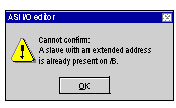|
How to Define a Slave Device on the AS-i V2 Bus
|
|
|
(Original Document)
|
|
Step
|
Action
|
|---|---|
|
1
|
Access the AS-i module hardware configuration screen.
|
|
2
|
In the field AS-interface V2 configuration, double click in the cell corresponding to the new slave host slot number (1A to 31A or 1B to 31B) or select this cell, then execute the command Edit → Add an AS-i slave.
Result: The screen Associate Profile appears.
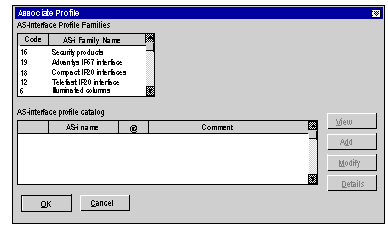 |
|
3
|
In the field AS-i family name select the required family.
Result: The Profile catalog associated with the selected family appears.
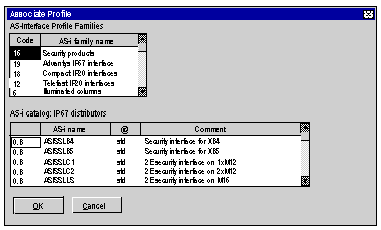 Column legend @ :
std: Standard address slave (for configuration in column /A).
A/B: Extended address slave (for configuration in columns /A or /B).
Note: It is normal that the following products or families have been removed since they are no longer manufactured or marketed:
The products are still listed, but access via families only has been removed. It is no longer possible to add the above products, but if the application was using them, then these products will appear on the configuration screen (no blanks) and everything will operate normally.
|
|
4
|
In the Profile catalog select the required device.
|
|
5
|
Confirm the selection with OK.
Result: The slave device is defined in its slot, the reference of the connected device appears opposite the number of the slave.
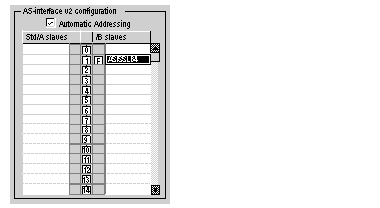 |
|
6
|
To connect other slave devices on the AS-i V2 bus, repeat the procedure from step 2.
|