|
Description of the debug screen of an AS-i module
|
|
|
(Original Document)
|
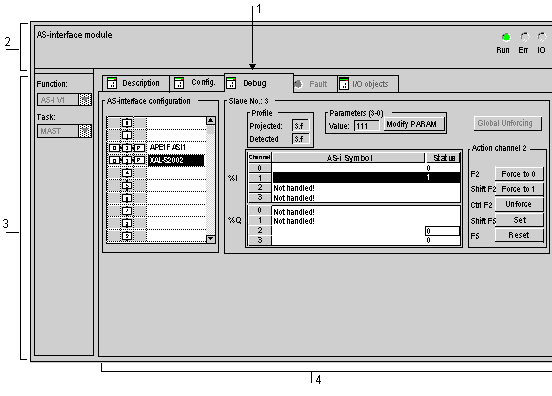
|
Address
|
Item
|
Function
|
|---|---|---|
|
1
|
Tabs
|
The front tab indicates the mode in progress (Debug for this example). Each mode can be selected with the corresponding tab. Possible modes are:
The tab I/O Objects is used to presymbolize the input/output objects.
|
|
2
|
modulezone
|
Specify the abbreviated title of the module.
In the same field there are 3 LEDs which provide information on the operating mode of the module
|
|
3
|
General parameterszone
|
Specify the parameterization of the task MAST or FAST configured for the AS-i communication channel.
|
|
4
|
AS-i configuration and slavearea
|
Displays the slave devices connected to the bus.
Displays the status of the slave’s channels and gives access to the debug functions.
|