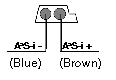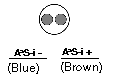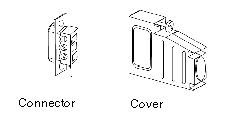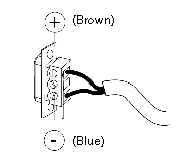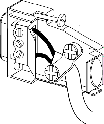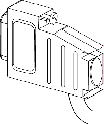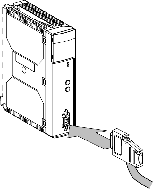The module connects automatically to BUSX once it is inserted into its rack. If the module is inserted into the base rack, connection to the central unit and power supply module is implicit.
Connection to the AS-i Bus
There is no particular order in which devices (Power Supply, Bus or Slave Master) must be connected to the AS-i network, but the unit as a whole is not guaranteed to be operational during this installation phase.
The AS-i network itself does not need to be grounded. Power supply and PLC devices must, however, adhere to standard installation requirements. You are advised not to place the AS-i network near cables carrying high currents.
The network's connection system is provided for connection to a trapezoid standard multiwire AS-icable (0.75mm to 2.5mm). Regardless of the topology carried over, the combined length of AS-inetwork cabling should not exceed 100m without relay.
AS-i bus cables carry the signals and supply the sensors and actuators connected to the bus with 30 VDC.
Types of AS-i cables:
|
Cable type
|
Characteristics
|
Illustration
|
|
Polarized AS-i ribbon cable
|
Color: yellow. Wire cross-section: 1.5 mm2
|
|
|
Standard round cable
|
Wire cross-section: 1.5 mm2 or 2.5 mm2
|
|
Recommended cable: product reference H05VV-F2x1.5 (flat cable), conforms to the DIN VDE 0281standard. Wire cross-section: 1.5 mm2.
The AS-i cable and the power cables carrying higher power levels must be in separate ducts, which are protected by a metal screen.
When using a shared route for control cables it is essential that the connections on these control links should conform to the technology rules (eg. the discharge diode or limiters on the terminals of self-inductive elements etc.).
A set (connector + cover) is delivered with the module, which is used to connect the module to the AS-i bus. This connector must be linked to the cable of the AS-i bus and assembled by the user according to the procedure described later.
Illustration:
Connection of Module to Bus
To connect a module to the bus, follow the procedure below:
|
1
|
Connect the 2 wires of the AS-i cable to the connector, taking the polarities into account:
In the special event that a shielded cable is used, this should be connected to the central terminal.
|
|
2
|
Mount the connector in its cover and fix the cable to it:
|
|
3
|
Click the cover shut:
|
|
4
|
Mount the unit on the module:
|