|
|
Original instructions
|
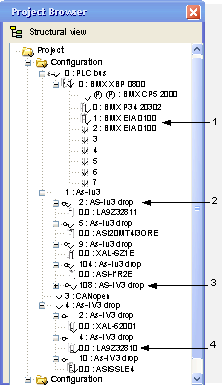
|
Number
|
|
|---|---|
|
1
|
Bus Masters with Rack positions
|
|
2
|
2: Slave at address 2, bank A
|
|
3
|
Extended slave at address 8, bank B
|
|
4
|
Slave Catalog name
|
|
Step
|
Action
|
|---|---|
|
1
|
Close the AS-Interface module configuration screen if it is open.
|
|
2
|
In the project browser, right click on the AS-Interface module and select properties.
Result: The Bus properties window opens:
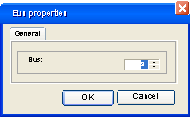 |
|
3
|
In the Bus properties window, select the desired bus number between 1 and 999.
|
|
4
|
Click on OK to confirm the modification.
Result: The addresses of the slave device connected to this AS-Interface module is modified.
|