|
Parameter Configuration
|
|
|
Original instructions
|
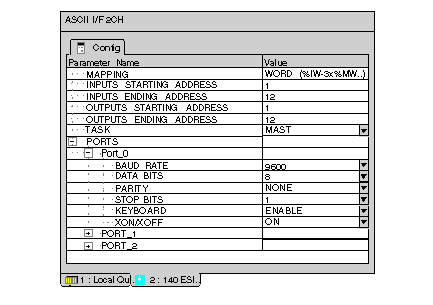
|
Name
|
Default Value
|
Options
|
Description
|
|---|---|---|---|
|
Mapping
|
WORD (%IW-3X%MW-4X)
|
-
|
|
|
Inputs Starting Address
|
1
|
-
|
|
|
Inputs Ending Address
|
12
|
-
|
|
|
Outputs Starting Address
|
1
|
-
|
|
|
Outputs Ending Address
|
12
|
-
|
|
|
Task
(Grayed if module in other than local)
|
MAST
|
FAST
AUX0
AUX1
AUX2
AUX3
|
fixed to MAST if module in other than local
|
|
PORTS
|
|||
|
PORT_0, PORT_1, PORT_2
|
|||
|
BAUD RATE
|
9600
|
300-19200
|
|
|
DATA BITS
|
8
|
7
|
|
|
PARITY
|
NONE (PORT_0)
EVEN (PORT_1,PORT_2)
|
ODD
|
|
|
STOP BITS
|
1
|
2
|
|
|
KEYBOARD
|
ON (PORT_0)
OFF (PORT_1,PORT_2)
|
ON / OFF
|
|
|
XON/XOFF
|
ENABLE
|
DISABLE
|
|