|
Configuring Analog Modules: Overview
|
|
|
Original instructions
|
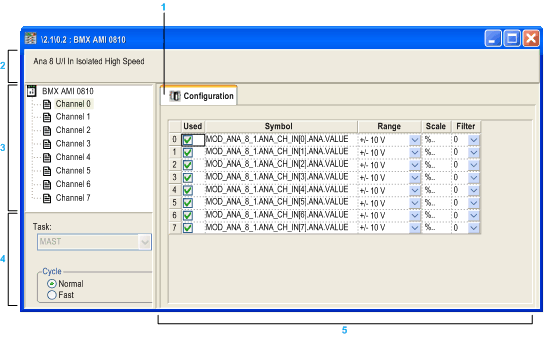
|
Number
|
Element
|
Function
|
|---|---|---|
|
1
|
Tabs
|
The tab in the foreground indicates the mode in progress (Configuration of the Channels in this example).
|
|
2
|
Heading
|
Displays the abbreviated module indicator.
In the same area there are 3 LEDs which indicate the status of the module in online mode:
|
|
3
|
Module selection
|
Allows you, by clicking on the module reference number, to display:
|
|
Channel selection
|
Allows you, by clicking on the channel number, to display:
|
|
|
4
|
General parameters area
|
This is used to set up the channels using several fields:
|
|
5
|
Configuration area
|
This is used to define the configuration parameters of the different channels. This area includes several topics, whose display varies depending on the analog module you've selected.
The Symbol column displays the symbol associated with the channel once it's been defined by the user (from the Variables Editor).
|