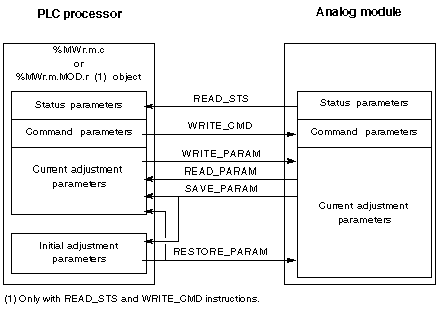Explicit exchanges are performed at the user program's request, using the following instructions:
-
READ_STS: read status words
-
WRITE_CMD: write command words
-
WRITE_PARAM: write adjustment parameters
-
READ_PARAM: read adjustment parameters
-
SAVE_PARAM: save adjustment parameters
-
RESTORE_PARAM: restore adjustment parameters
These exchanges apply to a set of %MW objects of the same type (status, commands, or parameters) that belong to a channel.
NOTE: These objects provide information about the module (e.g.: error type for a channel, etc.) and can be used to command them (e.g.: switch command) and to define their operating modes (save and restore currently applied adjustment parameters).
NOTE: You can not send the WRITE_PARAM and RESTORE_PARAM requests at the same time to the channels managed by the same logical nodes, The logical node can only process one request, the other request will generate an error.To avoid this kind of errors you have to manage the exchange for each channel with %MWr.m.c.0.x and %MWr.m.c.1.x.
General Principle for Using Explicit Instructions
The diagram below shows the different types of explicit exchanges that can be made between the processor and module.
Example of Using Instructions
READ_STS instruction:
The READ_STS instruction is used to read SENSOR_FLT (%MWr.m.c.2) and NOT_READY (%MWr.m.c.3) words. It is therefore possible to determine with greater precision the errors which may have occurred during operation.
Performing a READ_STS of all the channels would result in overloading of the PLC. A less burdensome method would be to test the error bit of all the modules in each cycle, and then the channels of the modules in question. You would then only need to use the READ_STS instruction on the address obtained.
The algorithm could look like this:
WHILE (%I0.m.ERR <> 1) OR (m <= Number of modules) THEN
m=m+1
Loop
END WHILE
WHILE (%I0.m.c.ERR <> 1) OR (c <= Number of channels) THEN
c=c+1
Loop
END WHILE
READ_STS (%I0.m.c)
WRITE_PARAM instruction:
The WRITE_PARAM instruction is used to modify certain configuration parameters for the modules during operation.
All you need to do is to assign the new values to the relevant objects and use the WRITE_PARAM instruction on the required channel.
For example, you can use this instruction to modify the fallback value by program (only for output analog modules). Assign the required value to the Fallback (%MWr.m.c.7) word and then use the WRITE_PARAM instruction.