|
Calibration Function of an Analog Module
|
|
|
(Original Document)
|
|
Step
|
Action
|
|---|---|
|
1
|
Access the rack configuration screen.
|
|
2
|
Double-click the analog module to be calibrated.
|
|
3
|
Select the Calibration tab.
Result: the Calibration screen appears.
|
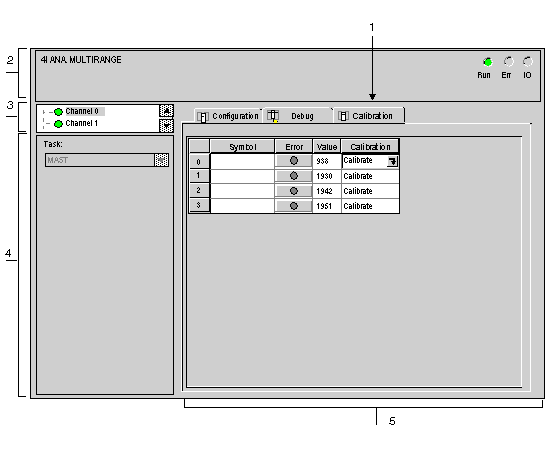
|
Number
|
Element
|
Function
|
|---|---|---|
|
1
|
Tabs
|
The tab in the foreground indicates the current mode (in this instance: Calibration). Every mode can be selected using the respective tab. The available modes are:
|
|
2
|
Module area
|
Specifies the abbreviated heading of the module.
In the same area there are 3 LEDs which indicate the status of the module in online mode:
|
|
3
|
Channel area
|
Is used:
|
|
4
|
General parameters area
|
Specifies the MAST, FAST or AUXi task configured. This heading is frozen.
|
|
5
|
Display area
|
This zone at "channel" level displays the ERR information for each channel: all the measurements are invalid; filtering and alignment are inhibited.
|