|
Modifying the Overflow Control Function
|
|
|
(Original Document)
|
|
Step
|
Action
|
|---|---|
|
1
|
Access the hardware configuration screen for the appropriate module.
|
|
2
|
Click in the cell of the Scale column for the channel you wish to configure.
Result: an arrow appears.
|
|
3
|
Click on the arrow in the cell of the Scale column for the channel you wish to configure.
Result: The Channel Parameters dialog box appears.
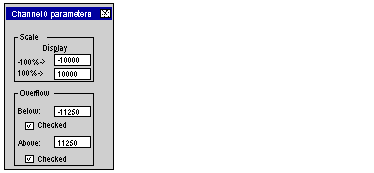 |
|
4
|
Check or uncheck the Checked box of the Underflow field to specify an underflow threshold.
|
|
5
|
Check or uncheck the Checked box of the Overflow field to specify an overflow threshold.
|
|
6
|
Confirm your changes by closing the dialog box
|
|
7
|
Validate the change with Edit → Validate.
|