|
Uninstalling the Ethernet Configuration Tool
|
|
|
(Original Document)
|
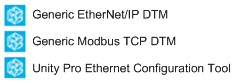
|
Step
|
Action
|
|---|---|
|
1
|
Open the Windows Control Panel: Start → Settings → Control Panel.
|
|
2
|
In the Control Panel, double click on Add or Remove Programs.
|
|
3
|
In the Add or Remove Programs window, select the Change or Remove Programs page.
|
|
4
|
Select the first of the three DTMs to remove (for example, the Generic EtherNet/IP DTM), then click Remove.
|
|
5
|
Repeat step 4 for each of the remaining 2 DTMs: Generic Modbus DTM and Control Expert Ethernet Configuration Tool.
|