|
Configuring a Local Slave
|
|
|
(Original Document)
|
|
Associate these local slave items:
|
With these third-party PLC items:
|
|---|---|
|
Outputs (T to O)—assembly instance 101
|
Inputs—assembly instance 101
|
|
Inputs (O to T)—assembly instance 102
|
Outputs—assembly instance 102
|
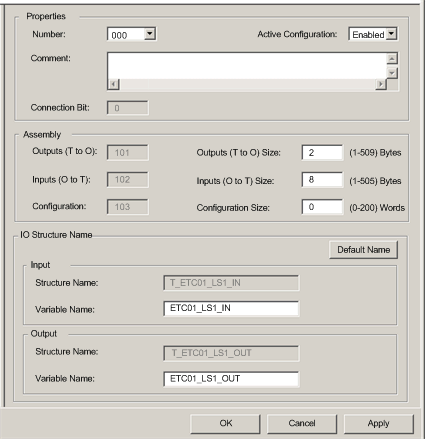
|
Setting
|
Description
|
|---|---|
|
Number
|
The unique number—or identifier—assigned to the device. By default, Control Expert assigns:
In this example, accept the default 000.
|
|
Active Configuration
|
In this example, select Enabled.
|
|
Comment
|
An optional free text comment field up to 80 characters maximum.
In this example, leave blank.
|
|
Connection bit
|
Auto-generated integer (0 to 127) indicating the offset of the connection’s:
Note: This setting is auto-generated after the local slave settings are entered and the network configuration is saved.
|
|
Assembly number
|
Local slave number
|
Used for connection
|
|---|---|---|
|
101
|
1
|
T->O 1
|
|
102
|
1
|
O->T Exclusive Owner
|
|
103
|
1
|
Configuration
|
|
199
|
1
|
O->T Listen Only
|
|
111
|
2
|
T->O
|
|
112
|
2
|
O->T Exclusive Owner
|
|
113
|
2
|
Configuration
|
|
200
|
2
|
O->T Listen Only
|
|
121
|
3
|
T->O
|
|
122
|
3
|
O->T Exclusive Owner
|
|
123
|
3
|
Configuration
|
|
201
|
3
|
O->T Listen Only
|
|
1. In this table:
|
||
|
Setting
|
Description
|
|---|---|
|
Outputs (T->O)
|
A read-only value (see table, above).
In this example, 101.
|
|
Outputs (T->O) Size
|
The maximum size—in bytes—reserved for local slave outputs. An integer from 1 to 509.
In this example, only two output bytes are used: type in 2.
|
|
Inputs (O->T)
|
A read-only value (see table, above).
In this example, 102.
|
|
Inputs (O->T) Size
|
The maximum size—in bytes—reserved for local slave inputs. An integer from 0 to 509.
In this example, only eight input bytes are used: type in 8.
|
|
Configuration
|
A read-only value (see table, above).
In this example, 103.
|
|
Configuration Size
|
A read-only value set to 0.
|
|
Setting
|
Description
|
|---|---|
|
Input:
|
|
|
Structure Name
|
The read-only name for input structures. By default, it is the concatenation of:
In this case, the default would be T_ETC01_01_IN.
|
|
Variable Name
|
The editable base name for input variables. By default, it is the concatenation of:
In this case, the default would be ETC01_01_IN.
For this example, accept the default variable name.
|
|
Output:
|
|
|
Structure Name
|
The read-only name for output structures. By default, it is the concatenation of:
In this case, the default would be T_ETC01_01_OUT.
|
|
Variable Name
|
The editable base name for output variables. By default, it is the concatenation of:
In this case, the default would be ETC01_01_OUT.
For this example, accept the default variable name.
|