|
Communication Module Diagnostics in Control Expert
|
|
|
Original instructions
|
|
Step
|
Action
|
|---|---|
|
1
|
In the Channel area, select the communication module. The following pages are displayed:
|
|
2
|
To display the communication module’s active faults, click on the Fault page:
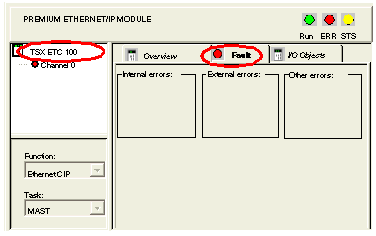 |
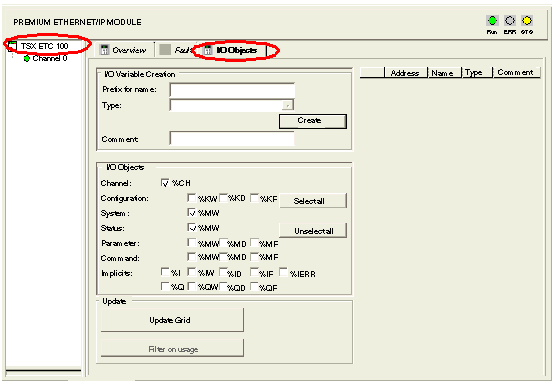
|
Step
|
Action
|
|
|---|---|---|
|
1
|
Configure the READ_STS function block, as follows:
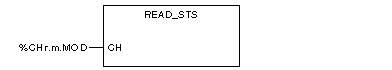 Where:
|
|
|
r = rack, or station, number
|
||
|
m = module, or slot, number
|
||
|
MOD = a constant indicating module data
|
||
|
2
|
To view the data updated by the READ_STS function block, enter the corresponding direct addresses in the Control Expert Animation table, or use them in your program logic:
|
|
|
Object
|
Description
|
|
|
%MWr.m.MOD.0
|
Exchange Status:
Bit 0: reading of module status in progress
|
|
|
%MWr.m.MOD.1
|
Exchange Report:
Bit 0: error while reading module status
|
|
|
%MWr.m.MOD.2
|
Bit 0: internal fault
|
|
|
Bit 1: operational fault
|
||
|
Bit 2: not used
|
||
|
Bit 3: self test
|
||
|
Bit 4: not used
|
||
|
Bit 5: configuration fault
|
||
|
Bit 6: missing module or off
|
||
|
Bit 7: not used
|
||
|
Step
|
Action
|
|
|---|---|---|
|
1
|
Configure the READ_STS function block, as follows:
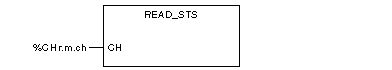 Where:
|
|
|
r = rack, or station, number
|
||
|
m = module, or slot, number
|
||
|
ch = channel number—always set to 0 for ETC transactions
|
||
|
2
|
To view the data updated by the READ_STS function block, enter the corresponding direct addresses in the Control Expert Animation table, or use them in your program logic:
|
|
|
Object
|
Description
|
|
|
%MWr.m.ch.0
|
Exchange Status (EXCH_STS):
|
|
|
Bit 0: reading of status words of the channel in progress (STS_IN_PROG)
|
||
|
Bit 15: reconfiguration in progress (RECONF_IN_PROG)
|
||
|
%MWr.m.ch.1
|
Exchange Report (EXCH_RPT):
|
|
|
Bit 0: error while reading channel status (STS_ERR)
|
||
|
Bit 15: error while reconfiguring the channel (RECONF_ERR)
|
||
|
%MWr.m.ch.2
|
Standard channel status (low byte):
|
|
|
Bits 0...3: reserved (0)
|
||
|
Bit 4: internal fault
|
||
|
Bit 5: configuration fault
|
||
|
Bit 6: X-Bus communication fault
|
||
|
Bit 7: application fault (conf fault)
|
||
|
High byte:
|
||
|
Bits 0...7: reserved (0)
|
||
|
2
cont’d
|
%MWr.m.ch.3
|
Ethernet Port Global Status:
|
|
Bit 0: configuration error
|
||
|
Bit 1: the Ethernet interface is disabled
|
||
|
Bit 2: duplicate IP address detected
|
||
|
Bit 3: reserved
|
||
|
Bit 4: the Ethernet link is disconnected
|
||
|
Bit 5: the module is in the process of obtaining an IP address
|
||
|
Bits 6...15: reserved
|
||
|
%MWr.m.ch.4
|
IP address:
|
|
|
||
|
||
|
||
|
||
|
||