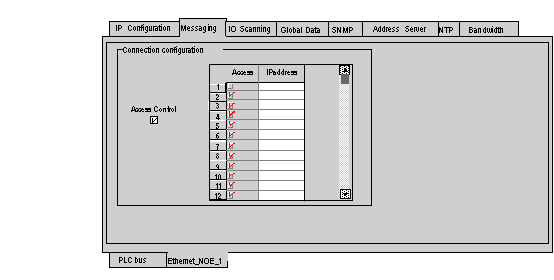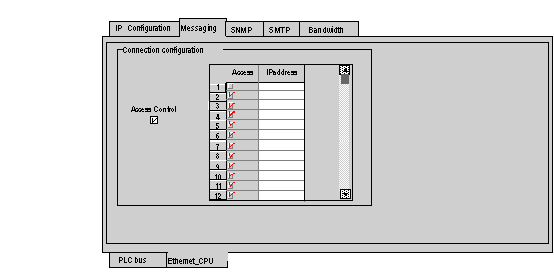|
The Messaging Configuration Tab
|
|
|
Original instructions
|
|
Step
|
Action
|
|---|---|
|
1
|
Access the module configuration screen.
|
|
2
|
Select the Messaging tab (see illustration below).
|